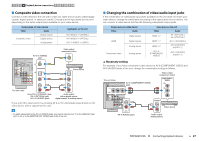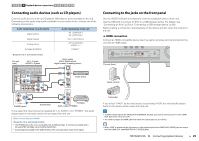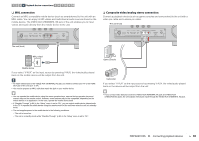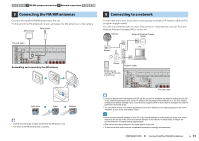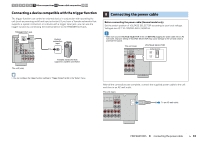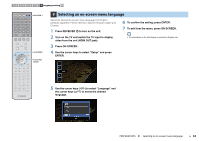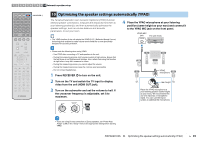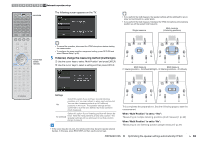Yamaha RX-A830 RX-A830 Owners Manual - Page 32
Connecting other devices, Connecting an external power amplifier
 |
View all Yamaha RX-A830 manuals
Add to My Manuals
Save this manual to your list of manuals |
Page 32 highlights
1 2 3 4 5 6 7 Other connections 8 9 10 7 Connecting other devices Connecting an external power amplifier When connecting an external power amplifier (pre-main amplifier) to enhance speaker output, connect the input jacks of the power amplifier to the PRE OUT jacks of the unit. The same channel signals are output from the PRE OUT jacks as from their corresponding SPEAKERS terminals. Caution • To prevent the generation of loud noises or abnormal sounds, make sure the followings before making connections. - Remove the power cable of the unit and turn off the external power amplifier before connecting them. - When using the PRE OUT jacks, do not connect speakers to the corresponding SPEAKERS terminals. - When using an external amplifier that does not have the volume control bypass, do not connect other devices (except the unit) to the amplifier. The unit (rear) HDMI OUT 2 HDMI 1 (BD/DVD) HDMI 2 HDMI 3 HDMI 4 HDMI 5 HDMI 6 HDMI 7 AM FM (RADIO) ANTENNA COMPONENT VIDEO PR PB VIDEO Y MONITOR OUT CENTER SINGLE 1 2 AV 6 ZONE 2 FRONT SURROUND SUR. BACK SUBWOOFER AV OUT ZONE OUT PRE OUT FRONT SPEAKERS CENTER SURROUND RS-232C EXTRA SP ZONE2/F.PRESENCE SURROUND BACK/BI-AMP SINGLE AC IN 12345 1 FRONT jacks Output front channel sounds. 2 SURROUND jacks Output surround channel sounds. 3 SUR. BACK jacks Output surround back channel sounds. When using only one external amplifier for the surround back channel, connect it to the SINGLE jack (L side). 4 SUBWOOFER1-2 jacks For connecting a subwoofer with built-in amplifier. When 2 subwoofers are connected, the same sound is output from them. 5 CENTER jack Outputs center channel sounds. Connecting recording devices You can connect video/audio recording devices to the AV OUT jacks. These jacks output analog video/audio signals selected as the input. • To copy video/audio from a video device, connect the video device to the AV 5-6 jacks of the unit. • To copy audio from an audio device, connect the audio device to the AV 5-6 jacks or AUDIO 1-2 jacks of the unit. • Be sure to use the AV OUT jacks only for connecting recording devices. The unit (rear) AV OUT jacks DC OUT 5V 0.5A NETWORK (NET) HDMI OUT 1 2 ARC V HDMI 1 HDMI 2 HDMI (BD/DVD) CAL (TV) AV4 XIAL VIDEO AV3 Y PB PR AV2 CAL AV 1 COMPONENT VIDEO VIDEO AM FM L (RADIO) ANTENNA COMPONENT VIDEO PR R PB VIDEO CENT YAV OUT MONITOR OUT SINGLE 1 2 AUDIO 1 AUDIO 2 AV 5 AV 6 ZONE 2 FRONT SURROUND SUR. BACK SUBWO AV OUT ZONE OUT PRE OUT Video/audio input VIDEO V L L R R AUDIO Video recording device L L R R Audio recording device AUDIO Audio input PREPARATIONS ➤ Connecting other devices En 32