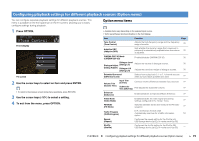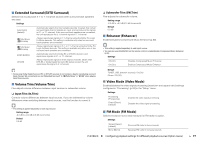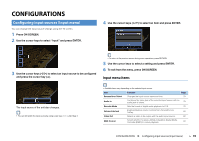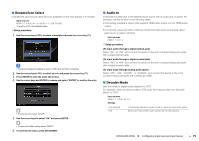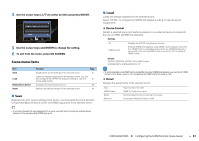Yamaha RX-A830 RX-A830 Owners Manual - Page 80
Configuring the SCENE function (Scene menu), Volume Interlock, Video Out, DMC Control
 |
View all Yamaha RX-A830 manuals
Add to My Manuals
Save this manual to your list of manuals |
Page 80 highlights
■ Volume Interlock Enables/disables volume controls from iTunes/iPod via AirPlay. Input sources AirPlay Settings Off Limited (default) Full Disables volume controls from iTunes/iPod. Enables volume controls from iTunes/iPod within the limited range (-80 dB to 0 dB and mute). Enables volume controls from iTunes/iPod in the full range (-80 dB to +16.5 dB and mute). ■ Video Out Selects a video to be output with the audio input source. Input sources TUNER, (network sources), USB Settings Off HDMI 1-7, AV 1-6, V-AUX Does not output video. Outputs video input through the corresponding video input jacks. Default USB: V-AUX Others: Off ■ DMC Control Selects whether to allow DLNA-compatible Digital Media Controller (DMC) to control playback. Input source SERVER Settings Disable Enable (default) Does not allow DMCs to control playback. Allows DMCs to control playback. Configuring the SCENE function (Scene menu) You can change the settings of the SCENE function (p.44) using the TV screen. 1 Press ON SCREEN. 2 Use the cursor keys to select "Scene" and press ENTER. 3 Use the cursor keys (e/r) to select a scene to be configured and press the cursor key (q). • You can still switch the scene by using cursor keys (e/r) after Step 3. • A Digital Media Controller (DMC) is a device that can control other network devices through the network. When this function is enabled, you can control playback of the unit from DMCs (such as Windows Media Player 12) on the same network. CONFIGURATIONS ➤ Configuring the SCENE function (Scene menu) En 80