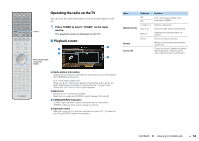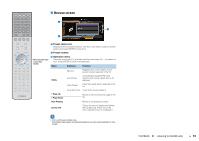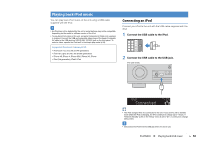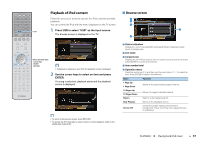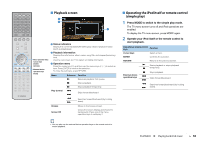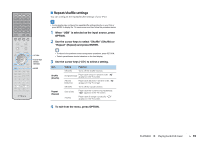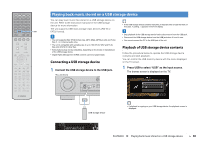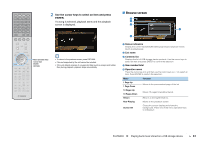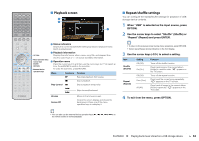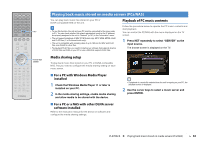Yamaha RX-A830 RX-A830 Owners Manual - Page 58
Playback screen, Operating the iPod itself or remote control, simple play
 |
View all Yamaha RX-A830 manuals
Add to My Manuals
Save this manual to your list of manuals |
Page 58 highlights
SOURCE RECEIVER HDMI 1 2 3 4 5 6 7 V-AUX AV 1 2 3 4 AUDIO 5 6 1 2 TUNER USB MAIN ZONE 2 NET PARTY HDMI OUT BD DVD SCENE TV NET RADIO PROGRAM MUTE VOLUME TOP MENU ON SCREEN POP-UP/MENU OPTION ENTER RETURN MODE TUNING DISPLAY BAND PRESET MOVIE INFO SUR. DECODE STRAIGHT MUSIC SLEEP ENHANCER PURE DIRECT 1 2 3 4 5 9 INPUT MUTE 6 7 MEMORY 0 10 TV 8 ENT TV VOL TV CH CODE SET ■ Playback screen 1 2 3 1 Status indicators Display the current repeat/shuffle settings (p.59) and playback status (such as play/pause). Menu operation keys Cursor keys ENTER RETURN External device operation keys MODE 2 Playback information Displays the artist name, album name, song title, and elapsed/remaining time. Use the cursor keys (q/w) to select scrollable information. 3 Operation menu Press the cursor key (r) and then use the cursor keys (q/w) to select an item. Press ENTER to confirm the selection. To close the submenu, press RETURN. Menu Submenu Function a Resumes playback from pause. s Stops playback. d Stops playback temporarily. Play Control f g Skips forward/backward. h j Searches forward/backward (by holding down). Browse Moves to the browse screen. Screen Off Closes the screen display and shows the background. Press one of the menu operation keys to redisplay it. ■ Operating the iPod itself or remote control (simple play) 1 Press MODE to switch to the simple play mode. The TV menu screen turns off and iPod operations are enabled. To display the TV menu screen, press MODE again. 2 Operate your iPod itself or the remote control to start playback. Operational remote control keys Function Cursor keys Select an item. ENTER Confirms the selection. RETURN Returns to the previous screen. a Starts playback or stops playback d temporarily. External device operation keys s f g Stops playback. Skips forward/backward. h j Searches forward/backward (by holding down). • You can also use the external device operation keys on the remote control to control playback. PLAYBACK ➤ Playing back iPod music En 58