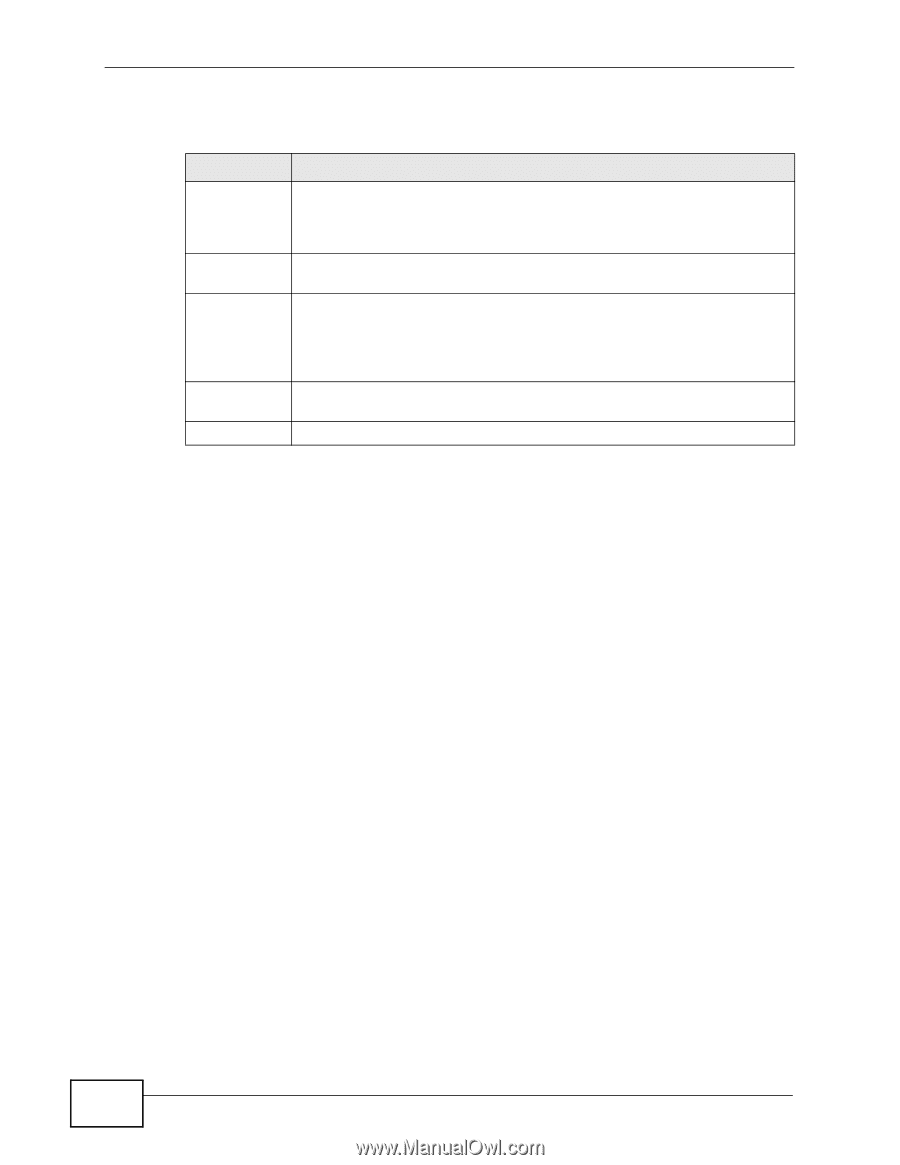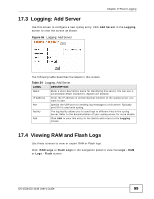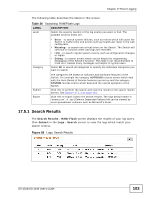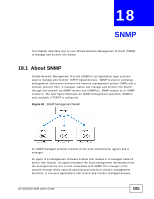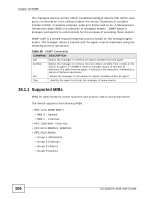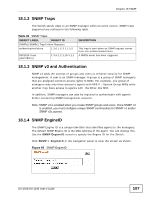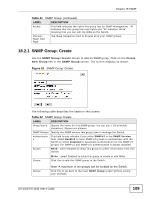ZyXEL GS-1548 User Guide - Page 104
Table 37, Logs: Search Results
 |
View all ZyXEL GS-1548 manuals
Add to My Manuals
Save this manual to your list of manuals |
Page 104 highlights
Chapter 17 Event Logging The following table describes the labels in this screen. Table 37 Logs: Search Results LABEL DESCRIPTION Index This field indicates the index number of the log. This number doesn't change even if some logs are deleted from the Switch due to memory limits. The index number increments by one for each recorded event. The largest number represents the most recent log event. Level This field displays the severity level of the log event. The possible severity levels are, Error, Warning, Info and Debug. Category This field displays what category the log entry fits. The categories are based on software and hardware features of the Switch. For example the category AUTODOS records events which deal with the Auto Denial of Service features you set up and the category SYSTEM records events which deal with the overall operation of the Switch. Time This field specifies the time when the Switch recorded the log event. The Switch resets its internal clock when it is restarted to 2006/5/1 00:00:00. Message This field displays an explanation for the log entry. 104 GS-1524/GS-1548 User's Guide