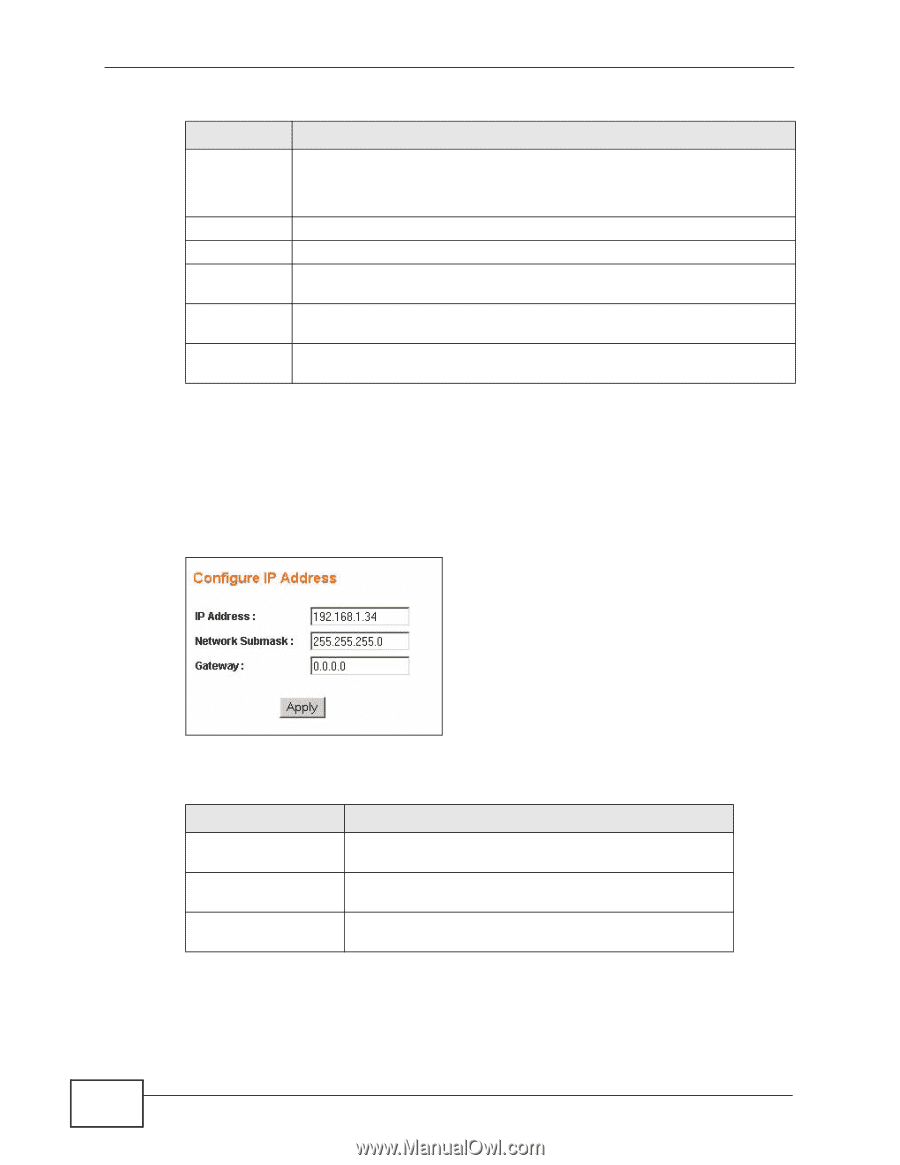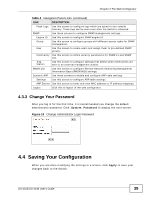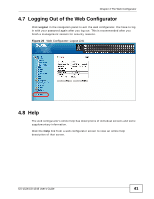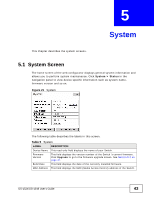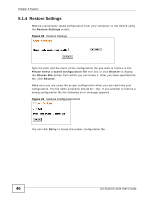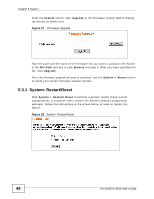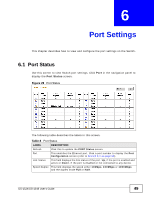ZyXEL GS-1548 User Guide - Page 44
Con IP Address, Table 5 - user manual
 |
View all ZyXEL GS-1548 manuals
Add to My Manuals
Save this manual to your list of manuals |
Page 44 highlights
Chapter 5 System Table 5 System (continued) LABEL DESCRIPTION IP Address This field indicates the IP address of the Switch. Subnet Mask Gateway L2 Table Aging Backup settings Restore settings You can click the existing IP address to change it. See Section 5.1.1 on page 44. This field indicates the subnet mask of the Switch. This field indicates the IP address of the default gateway. This field displays whether the L2 Table Aging is enabled or disabled. Click Enabled/Disabled to change the L2 Table Aging settings. Click this link to create and save a backup configuration file. See Section 5.1.3 on page 45. Click this link to upload an existing configuration file to the Switch. See Section 5.1.4 on page 46. 5.1.1 Configure IP Address Use the Configure IP Address screen to set up the IP address manually. The following screen appears when you click the existing IP address in the System > Status screen. Figure 22 Configure IP Address The following table describes the labels in this screen. Table 6 Configure IP Address LABEL DESCRIPTION IP Address Enter the IP address of your Switch in dotted decimal notation. For example, 192.168.1.1. Network Submask Enter the IP subnet mask of your Switch in dotted decimal notation for example 255.255.255.0. Gateway Enter the IP address of the default outgoing gateway in dotted decimal notation, for example 192.168.1.5. 44 GS-1524/GS-1548 User's Guide