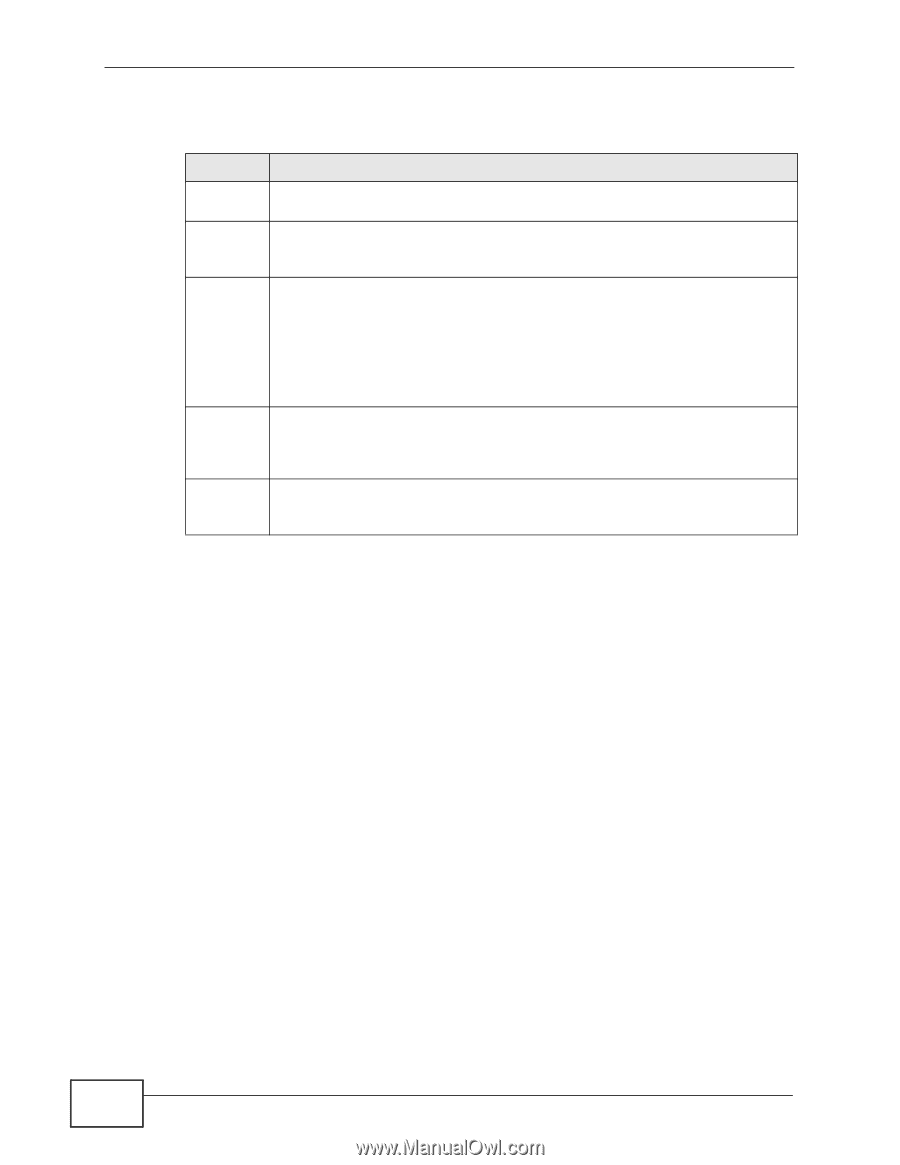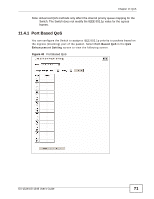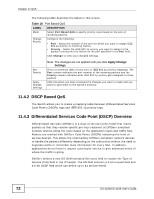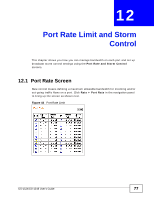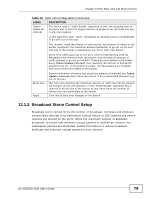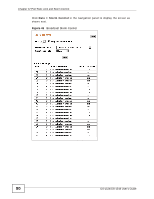ZyXEL GS-1548 User Guide - Page 76
Table 21, Apply Change, Settings
 |
View all ZyXEL GS-1548 manuals
Add to My Manuals
Save this manual to your list of manuals |
Page 76 highlights
Chapter 11 QoS The following table describes the labels in this screen. Table 21 IP Address Based QoS LABEL DESCRIPTION Mode Select IP Address Based QoS to give higher or lower priority to packets coming into the Switch from a specified source IP address. Add Entry Enter the IP address and the subnet mask of the source whose traffic you want to assign a priority to in the IP and MASK fields respectively. Select the Priority value and click Add. Change Priority Use these fields to edit existing IP address based QoS entries. Select the index of an existing IP address based QoS entry. (This is the same value as listed in the ID column of this screen.) Select the Priority you want to assign to this entry. Click Change to view your changed settings. ID, IP, MASK, Priority, Delete Apply Change Settings Note: The changes are not applied until you click Apply Change Settings. This is a summary table of your IP address based QoS settings. This table updates when you click the Change button in this screen. Click DELETE in the Delete column to remove this IP address based QoS entry from the Switch. Click this when you have reviewed the changes you want to make and you want to save them to the Switch's memory. 76 GS-1524/GS-1548 User's Guide