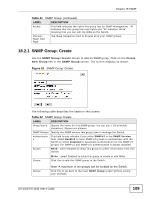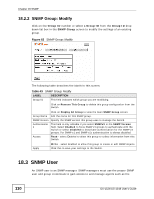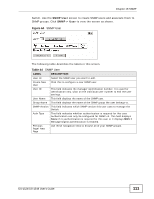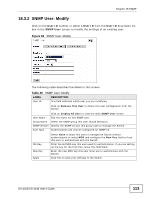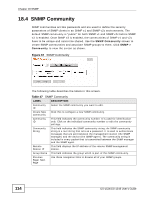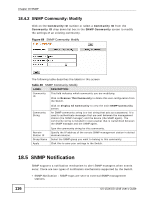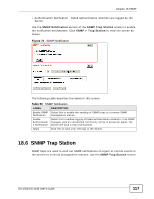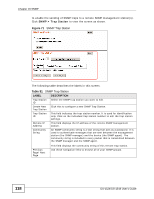ZyXEL GS-1548 User Guide - Page 113
SNMP User: Modify, User ID, SNMP User
 |
View all ZyXEL GS-1548 manuals
Add to My Manuals
Save this manual to your list of manuals |
Page 113 highlights
Chapter 18 SNMP 18.3.2 SNMP User: Modify Click on the User ID number or select a User ID from the User ID drop down list box in the SNMP User screen to modify the settings of an existing user. Figure 66 SNMP User: Modify The following table describes the labels in this screen. Table 46 SNMP User: Modify LABEL DESCRIPTION User ID This field indicates which user you are modifying. Click on Remove This User to delete this user configuration from the Switch. Click on Display All User to view the main SNMP User screen. User Name Edit the name for this SNMP user. Group Name Select the SNMP group this user should belong to. SNMP Version Specify the SNMP version this group uses to manage the Switch. Auth Type Authentication can only be configured for SNMP v3. Old Key New Key Apply Select None to allow this user to manage the Switch without authentication or select MD5 and configure the New Key field to force this user to authenticate with the Switch. Enter the old MD5 key this user used for authentication, if you are setting up the key for the first time, leave this field blank. Enter the new MD5 key this user must use to authenticate with the Switch. Click this to save your settings to the Switch. GS-1524/GS-1548 User's Guide 113