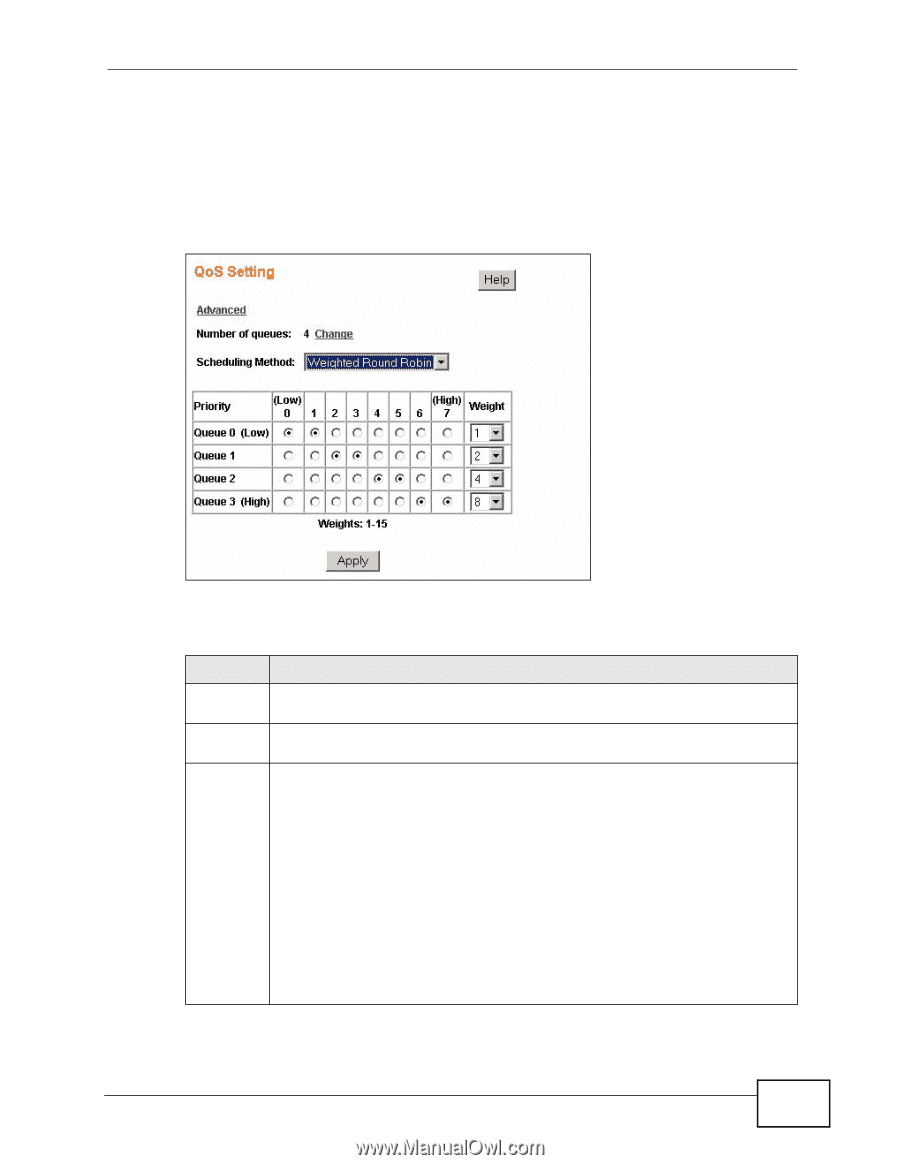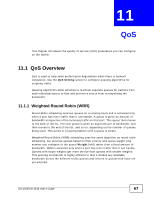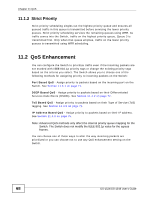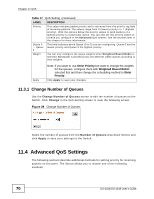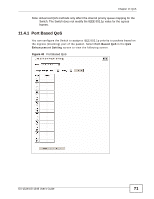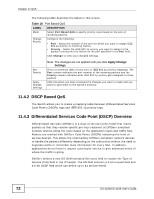ZyXEL GS-1548 User Guide - Page 69
Configuring QoS
 |
View all ZyXEL GS-1548 manuals
Add to My Manuals
Save this manual to your list of manuals |
Page 69 highlights
Chapter 11 QoS 11.3 Configuring QoS Use the QoS Setting screen to specify a queuing method and configure queue weights for the Switch. Click QoS in the navigation panel to view the following screen. Figure 38 QoS Setting The following table describes the labels in this screen. Table 17 QoS Setting LABEL DESCRIPTION Advanced Click this link to configure QoS settings based on port number, IP address or configure DSCP or ToS priority to 802.1p priority mappings. Number of This field displays the number of queues configurable on the Switch. Click queues Change to edit the number of queues on the Switch. Schedulin g Method Select Strict Priority or Weighted Round Robin. Strict Priority scheduling singles out the highest priority queue and ensures all queued traffic in this queue is transmitted before servicing the lower priority queues. Strict Priority scheduling services the remaining queues using WRR. Note: Queue weights can only be changed when Weighted Round Robin is selected. Weighted Round Robin scheduling services queues on a rotating basis based on their queue weight (the number you configure in the queue Weight field). Queues with larger weights get more service than queues with smaller weights. GS-1524/GS-1548 User's Guide 69