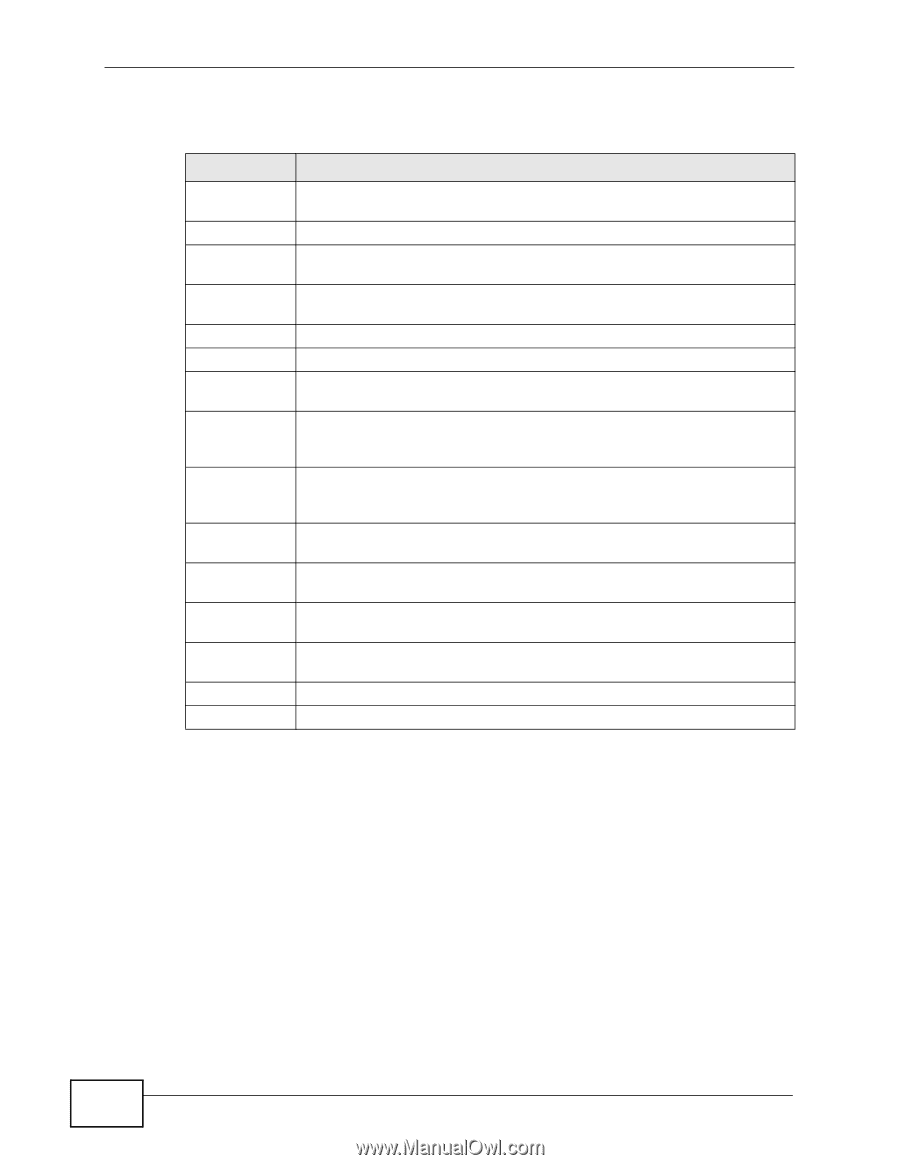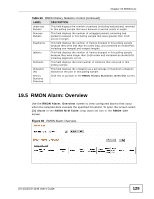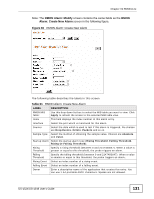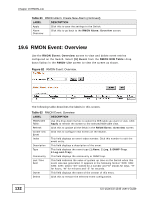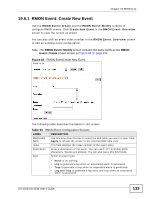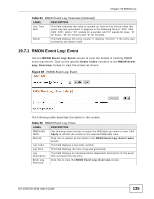ZyXEL GS-1548 User Guide - Page 130
RMON Alarm: Create New Alarm, Create new Alarm, RMON Alarm: Overview
 |
View all ZyXEL GS-1548 manuals
Add to My Manuals
Save this manual to your list of manuals |
Page 130 highlights
Chapter 19 RMON-Lite The following table describes the labels in this screen. Table 60 RMON Alarm: Overview LABEL DESCRIPTION RMON MIB Table: Use this drop down list box to select the MIB table you want to view. Click Apply to refresh the screen to the selected MIB table view. Refresh Click this to update all the fields in the RMON Alarm: Overview screen. Create new Alarm Click this to view the RMON Alarm: Create New Alarm screen where you can configure the parameters for an alarm. Index This field displays the alarm configuration index number. Click this number to edit the alarm entry. Interval (sec) This field displays the time interval (in seconds) between data samplings. Variable This field displays the name of the MIB field whose data is to be sampled. Sample Type This field displays the method of obtaining the sample value (absoluteValue or deltaValue). Value This field displays the value of the statistic during the last sampling period. This value is for comparing against the RisingThreshold and FallingThreshold values. Startup Alarm This field displays the alarm type (1:rising, 2:falling, or 3:risingOrFallingAlarm) that can be sent when this alarm is first activated. RisingThreshol This field displays the rising threshold value set up for this alarm. d FallingThresho This field displays the falling threshold value set up for this alarm. ld Rising Event Index This field indicates the index number of the event entry which corresponds to the time when the alarm threshold was crossed. Falling Event This field indicates the index number of the event entry which Index corresponds to the time when the alarm threshold was crossed. Owner This field displays the name of the creator of this entry. Delete Click this to remove the selected alarm entry. 19.5.1 RMON Alarm: Create New Alarm Use the RMON Alarm: Create New Alarm screen to configure RMON alarms. Click Create new Alarm view the screen as shown. You can also click an alarm index entry in the RMON Alarm: Overview screen to edit an existing alarm configuration. 130 GS-1524/GS-1548 User's Guide