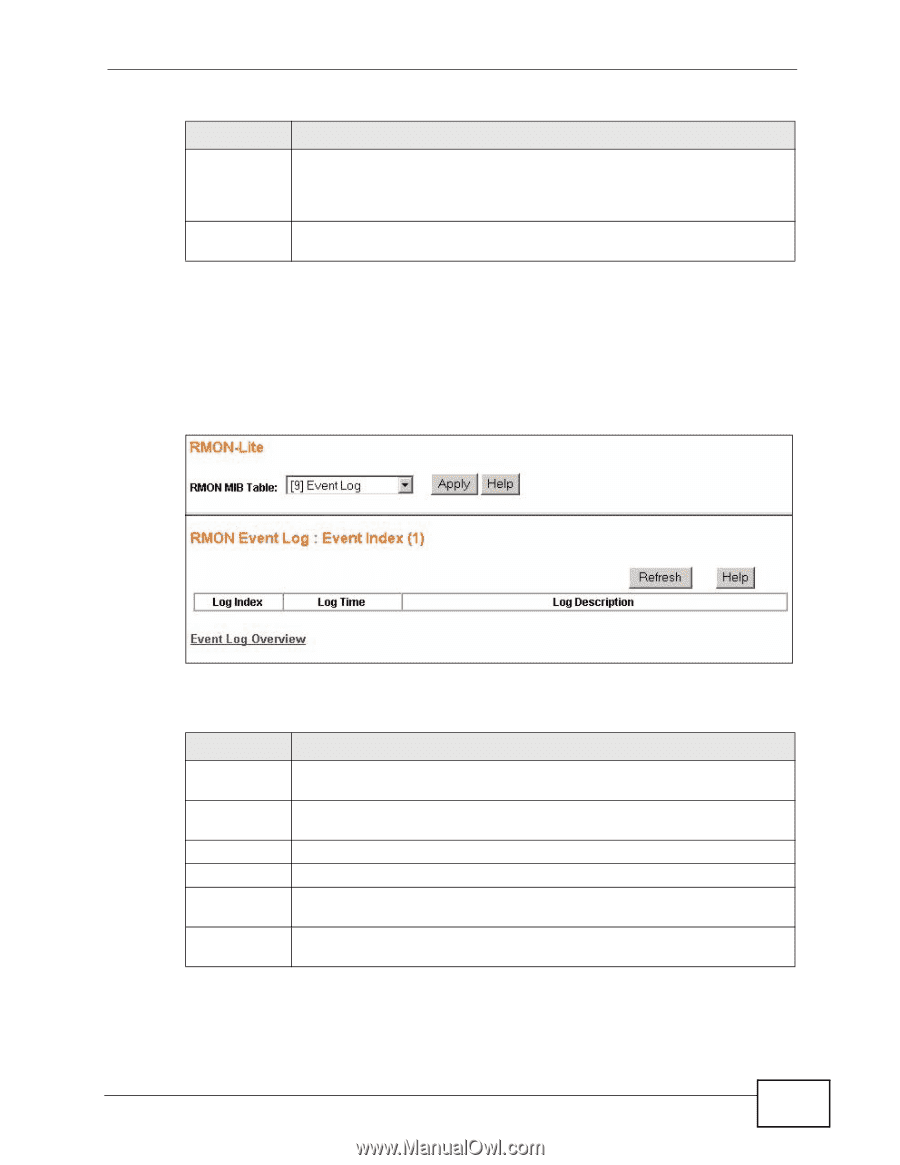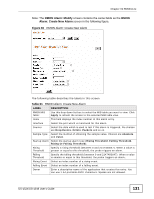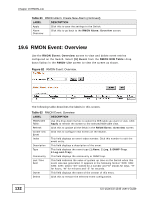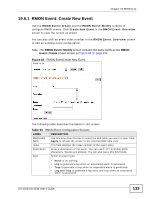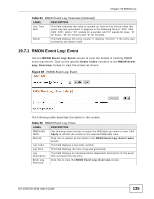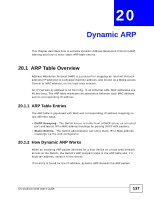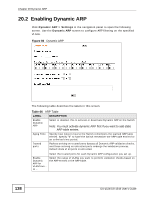ZyXEL GS-1548 User Guide - Page 135
RMON Event Log: Event, Table 64
 |
View all ZyXEL GS-1548 manuals
Add to My Manuals
Save this manual to your list of manuals |
Page 135 highlights
Chapter 19 RMON-Lite Table 64 RMON Event Log: Overview (continued) LABEL DESCRIPTION Last Time Sent This field indicates the value of system up time on the Switch when this event was last generated. It appears in the following format "XXD: XXH: XXM: XXS", where "XX" stands for a number and "D" stands for days, "H" for hours, "M" for minutes and "S" for seconds. Owner This field displays the entry creator. It displays "monitor" if the entry was created by the Switch itself. 19.7.1 RMON Event Log: Event Use the RMON Event Log: Event screen to view the details of existing RMON event log entries. Click on the specific Event Index numbers in the RMON Event Log: Overview screen to view the screen as shown. Figure 85 RMON Event Log: Event The following table describes the labels in this screen. Table 65 RMON Event Log: Event LABEL DESCRIPTION RMON MIB Table: Use this drop down list box to select the MIB table you want to view. Click Apply to refresh the screen to the selected MIB table view. Refresh Click this to update all the fields in the RMON Event Log: Event Index screen. Log Index This field displays a log index number. Log Time This field displays the time a log was generated. Log Description This field displays an implementation dependent description of the event that activated this log entry. Event Log Overview Click this to view the RMON Event Log: Overview screen. GS-1524/GS-1548 User's Guide 135