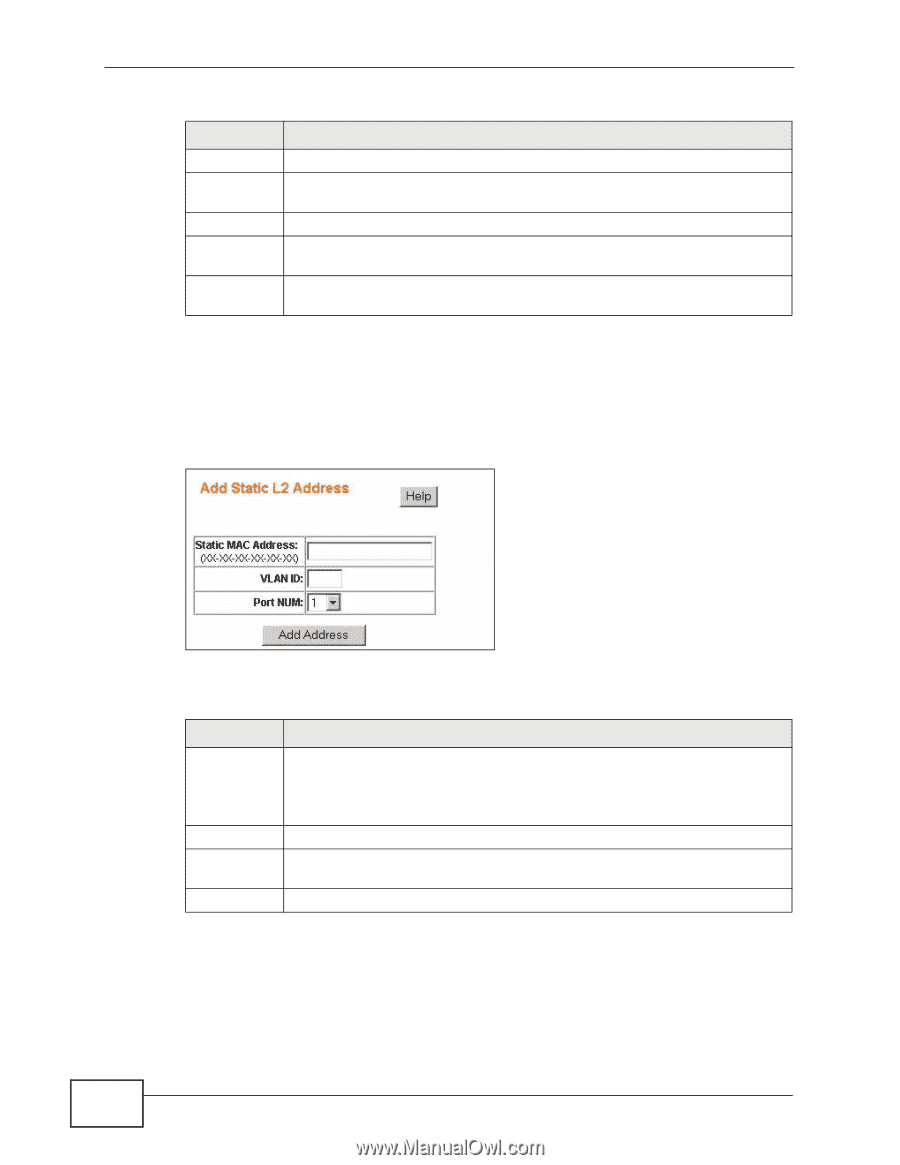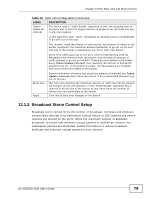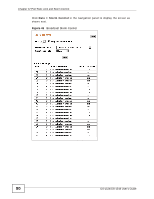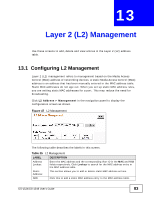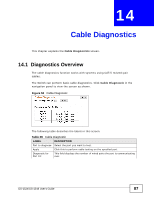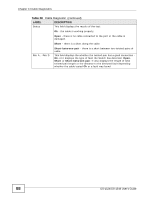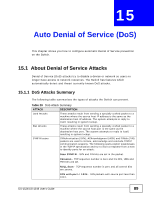ZyXEL GS-1548 User Guide - Page 84
Add a Static MAC Address Entry, Table 25
 |
View all ZyXEL GS-1548 manuals
Add to My Manuals
Save this manual to your list of manuals |
Page 84 highlights
Chapter 13 Layer 2 (L2) Management Table 25 L2 Management (continued) LABEL DESCRIPTION Item This is the index number of the static MAC address entry. Source MAC This field displays the MAC address of a manually entered MAC address entry. VID This field displays the VID of a manually entered MAC address entry. Port This field displays the port number of a manually entered MAC address entry. Delete Click DELETE to remove this manually entered MAC address entry from the MAC address table. 13.1.1 Add a Static MAC Address Entry Click Add in the L2 Address Management screen to display the configuration screen as shown. Figure 48 Add a Static MAC Entry The following table describes the labels in this screen. Table 26 Add a Static MAC Entry LABEL DESCRIPTION MAC Address Enter the MAC address in valid MAC address format, that is, six hexadecimal character pairs. Note: Static MAC addresses do not age out. VID Enter the VLAN identification number. Port Select the port where the traffic with the destination MAC address entered in the MAC Address field will be automatically forwarded. Add Address Click this to add this entry into the MAC address table. 84 GS-1524/GS-1548 User's Guide