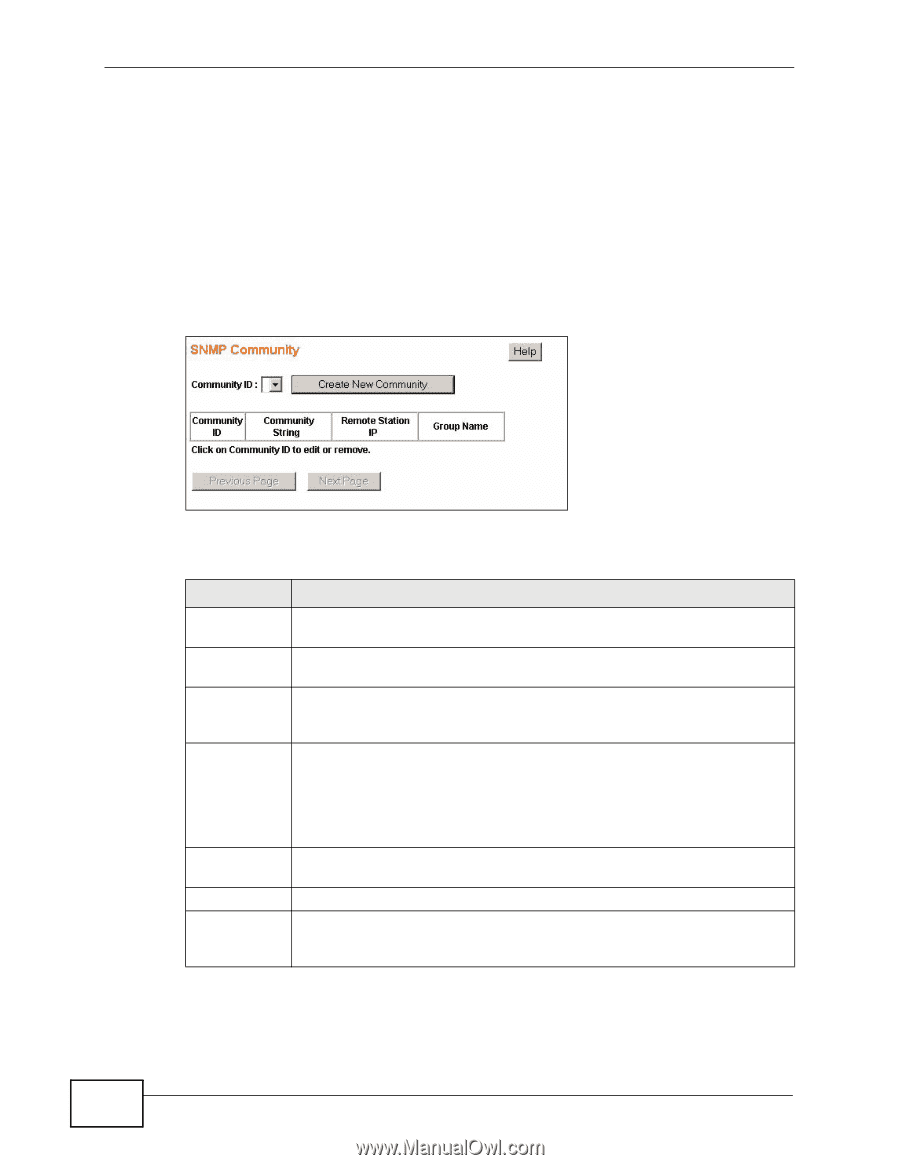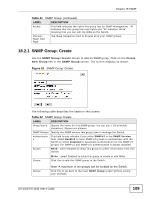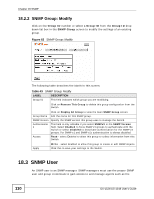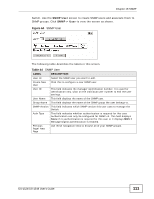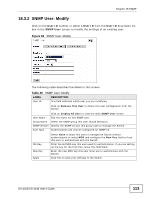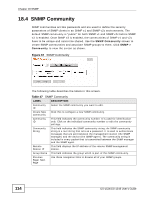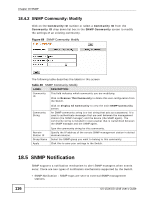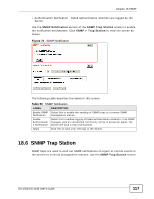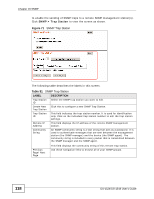ZyXEL GS-1548 User Guide - Page 114
SNMP Community, SNMP >, Community
 |
View all ZyXEL GS-1548 manuals
Add to My Manuals
Save this manual to your list of manuals |
Page 114 highlights
Chapter 18 SNMP 18.4 SNMP Community SNMP communities act like passwords and are used to define the security parameters of SNMP clients in an SNMP v1 and SNMP v2c environments. The default SNMP community is "public" for both SNMP v1 and SNMP v2c before SNMP v3 is enabled. Once SNMP v3 is enabled, the communities of SNMP v1 and v2c have to be unique and cannot be shared. Use the SNMP Community screen to create SNMP communities and associate SNMP groups to them. Click SNMP > Community to view the screen as shown. Figure 67 SNMP Community The following table describes the labels in this screen. Table 47 SNMP Community LABEL DESCRIPTION Community ID Select the SNMP community you want to edit. Create New Community Click this to configure a new SNMP community. Community ID This field indicates the community number. It is used for identification only. Click on the individual community number to edit the community settings. Community String This field indicates the SNMP community string. An SNMP community string is a text string that acts as a password. It is used to authenticate messages that are sent between the management station (the SNMP manager) and the device (the SNMP agent). The community string is included in every packet that is transmitted between the SNMP manager and the SNMP agent. Remote Station IP This field displays the IP address of the remote SNMP management station. Group Name This field indicates the group which is part of this SNMP community. Previous Page/ Next Page Use these navigation links to browse all of your SNMP groups. 114 GS-1524/GS-1548 User's Guide