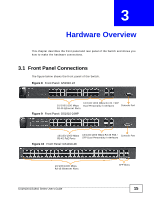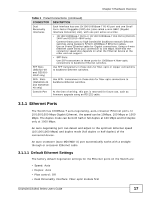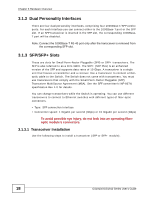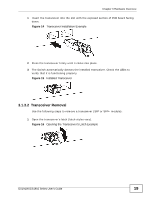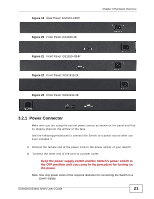ZyXEL GS1910-24 User Guide - Page 19
Transceiver Removal,
 |
View all ZyXEL GS1910-24 manuals
Add to My Manuals
Save this manual to your list of manuals |
Page 19 highlights
Chapter 3 Hardware Overview 1 Insert the transceiver into the slot with the exposed section of PCB board facing down. Figure 14 Transceiver Installation Example 2 Press the transceiver firmly until it clicks into place. 3 The Switch automatically detects the installed transceiver. Check the LEDs to verify that it is functioning properly. Figure 15 Installed Transceiver 3.1.3.2 Transceiver Removal Use the following steps to remove a transceiver (SFP or SFP+ module). 1 Open the transceiver's latch (latch styles vary). Figure 16 Opening the Transceiver's Latch Example GS1910/XGS1910 Series User's Guide 19
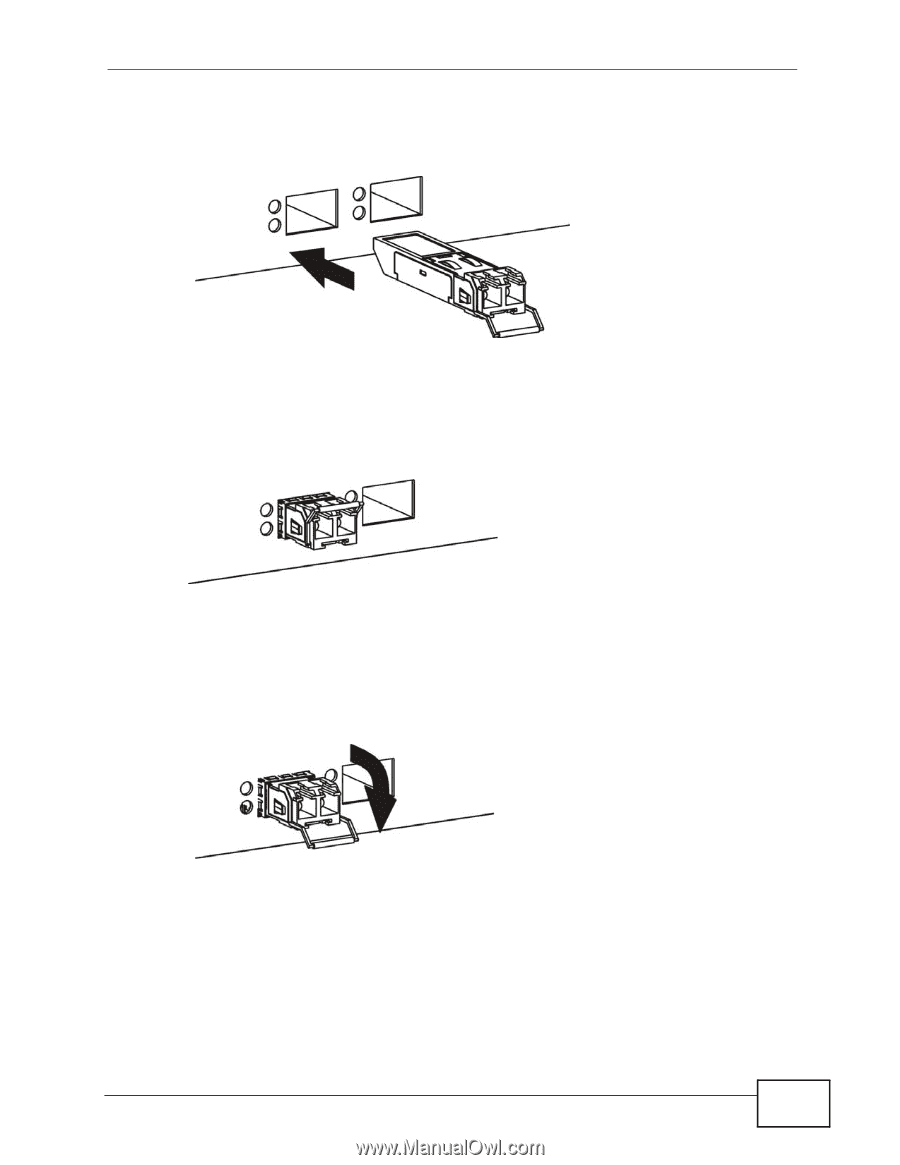
Chapter 3 Hardware Overview
GS1910/XGS1910 Series User’s Guide
19
1
Insert the transceiver into the slot with the exposed section of PCB board facing
down.
Figure 14
Transceiver Installation Example
2
Press the transceiver firmly until it clicks into place.
3
The Switch automatically detects the installed transceiver. Check the LEDs to
verify that it is functioning properly.
Figure 15
Installed Transceiver
3.1.3.2
Transceiver Removal
Use the following steps to remove a transceiver (SFP or SFP+ module).
1
Open the transceiver’s latch (latch styles vary).
Figure 16
Opening the Transceiver’s Latch Example