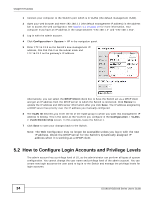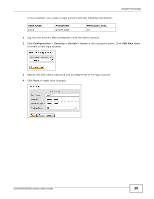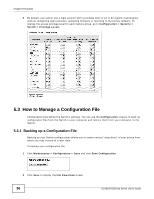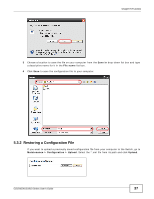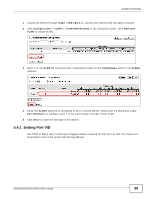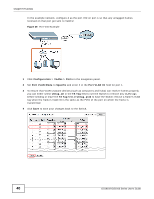ZyXEL GS1910-24 User Guide - Page 39
Setting Port VID, Configuration, VLANs > VLAN Membership, Add New, VLAN ID, VLAN Name, VLAN2
 |
View all ZyXEL GS1910-24 manuals
Add to My Manuals
Save this manual to your list of manuals |
Page 39 highlights
Chapter 5 Tutorials 1 Access the Switch through http://192.168.1.1. Log into the Switch with the admin account. 2 Click Configuration > VLANs > VLAN Membership in the navigation panel. Click Add New VLAN to create VLAN2. 3 Enter 2 in the VLAN ID field and enter a descriptive name in the VLAN Name field for the VLAN2 network. 4 Since the VLAN2 network is connected to port 1 on the Switch, select port 1's check box under Port Members to configure port 1 to be a permanent member of the VLAN. 5 Click Save to save the settings to the Switch. 5.4.1 Setting Port VID Use PVID to add a tag to incoming untagged frames received on that port so that the frames are forwarded to the VLAN group that the tag defines. GS1910/XGS1910 Series User's Guide 39

Chapter 5 Tutorials
GS1910/XGS1910 Series User’s Guide
39
1
Access the Switch through
. Log into the Switch with the admin account.
2
Click
Configuration
>
VLANs > VLAN Membership
in the navigation panel. Click
Add New
VLAN
to create VLAN2.
3
Enter 2 in the
VLAN ID
field and enter a descriptive name in the
VLAN Name
field for the
VLAN2
network.
4
Since the
VLAN2
network is connected to port 1 on the Switch, select port 1’s check box under
Port Members
to configure port 1 to be a permanent member of the VLAN.
5
Click
Save
to save the settings to the Switch.
5.4.1
Setting Port VID
Use PVID to add a tag to incoming untagged frames received on that port so that the frames are
forwarded to the VLAN group that the tag defines.