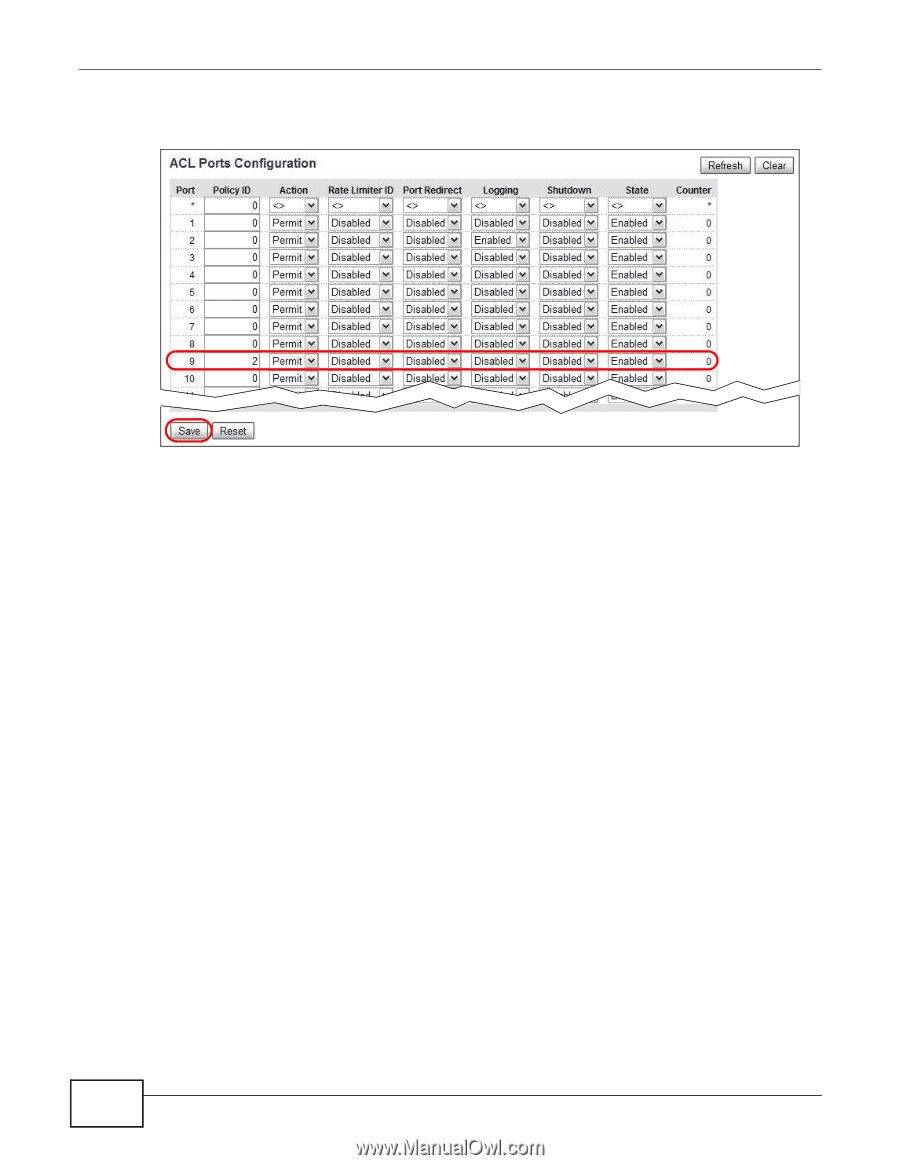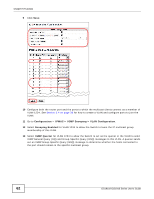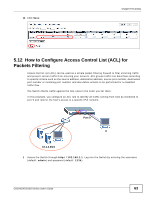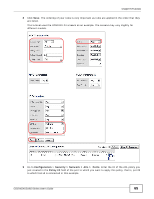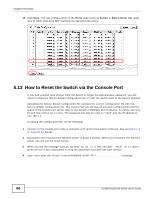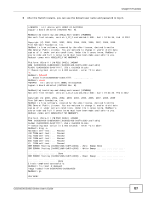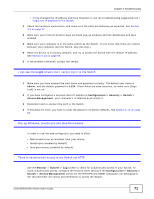ZyXEL GS1910-24 User Guide - Page 66
How to Reset the Switch via the Console Port
 |
View all ZyXEL GS1910-24 manuals
Add to My Manuals
Save this manual to your list of manuals |
Page 66 highlights
Chapter 5 Tutorials 10 Click Save. The ACL configurations in the Ports page (such as Action or Rate Limiter ID) apply only to traffic that does NOT matched the specified ACL policy. 5.13 How to Reset the Switch via the Console Port If you lock yourself (and others) from the Switch or forget the administrator password, you will need to reload the factory-default configuration file or reset the Switch back to the factory defaults. Uploading the factory-default configuration file replaces the current configuration file with the factory-default configuration file. This means that you will lose all previous configurations and the speed of the console port will be reset to the default of 9600bps with 8 data bit, no parity, one stop bit and flow control set to none. The password will also be reset to "1234" and the IP address to 192.168.1.1. To upload the configuration file, do the following: 1 Connect to the console port using a computer with terminal emulation software. See Section 3.1.4 on page 20 for details. 2 Disconnect and reconnect the Switch's power to begin a session. When you reconnect the Switch's power, you will see the initial screen. 3 When you see the message "Executing boot script in 3.000 seconds - enter ^C to abort" press the Ctrl-c key combination to stop the automatic boot and then type default. 4 Type reset after the "Erase from 0x40080000-0x4017ffff message. 66 GS1910/XGS1910 Series User's Guide