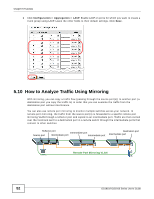ZyXEL GS1910-24 User Guide - Page 48
How to Use DHCP Relay on the Switch
 |
View all ZyXEL GS1910-24 manuals
Add to My Manuals
Save this manual to your list of manuals |
Page 48 highlights
Chapter 5 Tutorials 6 Click Configuration > Security > Network > IP Source Guard > Configuration and enable IP source guard on the Switch and on ports 6 and 7. Set the maximum number of DHCP clients to learn dynamically on ports 6 and 7. Click Save. 7 Go to Monitor > Security > Network > IP Source Guard to look at the current dynamic bindings for DHCP snooping. You should see an IP binding for port 6 or 7 in VLAN 100. 5.8 How to Use DHCP Relay on the Switch If the DHCP clients and the DHCP server are not in the same broadcast domain, the Switch can help to relay network information (such as the IP address and subnet mask) between a DHCP client and a DHCP server. This tutorial describes how to configure your Switch to forward DHCP client requests to a specific DHCP server. The DHCP server can then assign a specific IP address based on the information in the DHCP requests. In this example, you have configured your DHCP server (192.168.2.3) and want to have it assign a specific IP address (say 172.16.1.18) and gateway information to DHCP client A based on the slot 48 GS1910/XGS1910 Series User's Guide