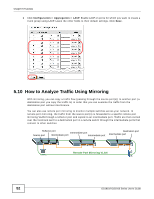ZyXEL GS1910-24 User Guide - Page 47
Configuration, Security, Network, DHCP > Snooping, Trusted, Untrusted
 |
View all ZyXEL GS1910-24 manuals
Add to My Manuals
Save this manual to your list of manuals |
Page 47 highlights
Chapter 5 Tutorials 3 Go to Configuration > Security > Network > DHCP > Snooping to activate DHCP snooping on the Switch. 4 Specify whether ports are trusted or untrusted ports for DHCP snooping. Select Trusted in the Mode field for port 5 because the DHCP server is connected to port 5. Set ports 6 and 7 to Untrusted as they are connected to DHCP clients. Click Save. 5 Connect your DHCP server to port 5 and a computer (as DHCP client) to either port 6 or 7. The computer should be able to get an IP address from the DHCP server. If you put the DHCP server on port 6 or 7, the computer will not able to get an IP address. GS1910/XGS1910 Series User's Guide 47

Chapter 5 Tutorials
GS1910/XGS1910 Series User’s Guide
47
3
Go to
Configuration
>
Security
>
Network
>
DHCP > Snooping
to activate DHCP snooping on
the Switch.
4
Specify whether ports are trusted or untrusted ports for DHCP snooping. Select
Trusted
in the
Mode
field for port 5 because the DHCP server is connected to port 5. Set ports 6 and 7 to
Untrusted
as they are connected to DHCP clients. Click
Save
.
5
Connect your DHCP server to port 5 and a computer (as DHCP client) to either port 6 or 7. The
computer should be able to get an IP address from the DHCP server. If you put the DHCP server on
port 6 or 7, the computer will not able to get an IP address.