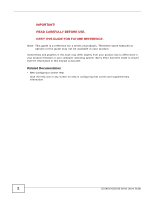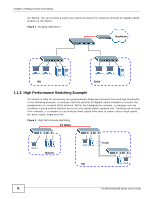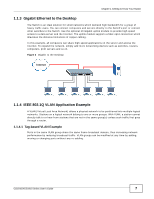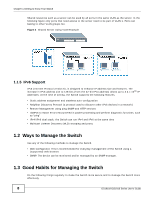ZyXEL GS1910-24 User Guide - Page 5
Getting to Know Your Switch, 1.1 Introduction, 1.1.1 Bridging Example - 24hp
 |
View all ZyXEL GS1910-24 manuals
Add to My Manuals
Save this manual to your list of manuals |
Page 5 highlights
CHAPTER 1 Getting to Know Your Switch This chapter introduces the main features and applications of the Switch. 1.1 Introduction Your Switch is a Gigabit Ethernet (GbE) switch with 20, 44 or 48 10/100/1000 Mbps Ethernet ports. The GS1910-24, GS1910-24HP, XGS1910-24 or XGS1910-48 also has four GbE dual personality interfaces. A dual personality interface includes one Gigabit Ethernet port and one slot for a miniGBIC transceiver (SFP module) with one port active at a time. The GS1910-48 and GS1910-48HP have four SFP slots. The Ethernet ports on the GS1910-24HP or GS1910-48HP are all IEEE802.3at High Power over Ethernet (PoE) compliant and can supply power of up to 30W per Ethernet port. The XGS1910-24 or XGS1910-48 is stackable and provides two or four SFP+ slots for uplink or stacking. They can operate together with other XGS1910-24 or XGS1910-48 switches and need to be directly connected for stacking. The configurations are done on the master switch, which then maintains and manages the slave switches in the stack. You can stack up to eight XGS1910-24 or XGS1910-48 switches per stack. With its built-in web configurator, managing and configuring the Switch is easy. In addition, the Switch can also be managed via third-party SNMP management. 1.1.1 Bridging Example In this example the Switch connects different company departments (RD and Sales) to the corporate backbone. It can alleviate bandwidth contention and eliminate server and network bottlenecks. All users that need high bandwidth can connect to high-speed department servers via GS1910/XGS1910 Series User's Guide 5