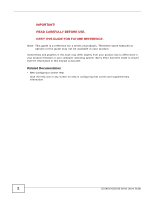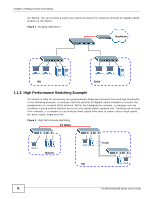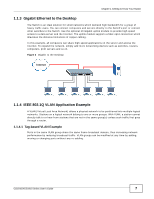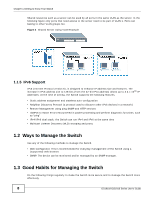Table of Contents
GS1910/XGS1910 Series User’s Guide
3
Table of Contents
Table of Contents
.................................................................................................................................
3
Chapter
1
Getting to Know Your Switch
...............................................................................................................
5
1.1 Introduction
.........................................................................................................................................
5
1.1.1 Bridging Example
......................................................................................................................
5
1.1.2 High Performance Switching Example
......................................................................................
6
1.1.3 Gigabit Ethernet to the Desktop
................................................................................................
7
1.1.4 IEEE 802.1Q VLAN Application Example
..................................................................................
7
1.1.5 IPv6 Support
..............................................................................................................................
8
1.2 Ways to Manage the Switch
................................................................................................................
8
1.3 Good Habits for Managing the Switch
.................................................................................................
8
Chapter
2
Hardware Installation and Connection
.............................................................................................
11
2.1 Freestanding Installation
..................................................................................................................
11
2.2 Mounting the Switch on a Rack
........................................................................................................
12
2.2.1 Rack-mounted Installation Requirements
................................................................................
12
2.2.2 Attaching the Mounting Brackets to the Switch
.......................................................................
12
2.2.3 Mounting the Switch on a Rack
...............................................................................................
13
Chapter
3
Hardware Overview
............................................................................................................................
15
3.1 Front Panel Connections
..................................................................................................................
15
3.1.1 Ethernet Ports
..........................................................................................................................
17
3.1.2 Dual Personality Interfaces
......................................................................................................
18
3.1.3 SFP/SFP+ Slots
......................................................................................................................
18
3.1.4 Console Port
...........................................................................................................................
20
3.2 Rear Panel
........................................................................................................................................
20
3.2.1 Power Connector
.....................................................................................................................
21
3.3 LEDs
.............................................................................................................................................
22
Chapter
4
The Web Configurator
........................................................................................................................
25
4.1 Introduction
.......................................................................................................................................
25
4.2 System Login
.................................................................................................................................
25
4.3 The Web Configurator Layout
.........................................................................................................
26
4.3.1 Change Your Password
........................................................................................................
32
4.4 Switch Lockout
................................................................................................................................
32