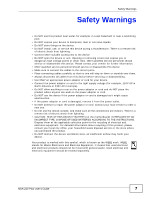Table of Contents
NSA-220 Plus User’s Guide
11
Table of Contents
About This User's Guide
..........................................................................................................
3
Document Conventions
............................................................................................................
5
Safety Warnings
........................................................................................................................
7
Contents Overview
...................................................................................................................
9
Table of Contents
....................................................................................................................
11
Part I: User’s Guide
................................................................................
19
Chapter
1
Getting to Know Your NSA
.....................................................................................................
21
1.1 NSA Overview
.....................................................................................................................
21
1.1.1 LEDs
..........................................................................................................................
23
1.1.2 COPY/SYNC Button
...................................................................................................
25
1.1.3 RESET Button
............................................................................................................
25
Chapter
2
Web Configurator Basics
.......................................................................................................
27
2.1 Overview
..............................................................................................................................
27
2.2 Accessing the NSA Web Configurator
.................................................................................
27
2.2.1 Access the NSA Via NDU
..........................................................................................
28
2.2.2 Web Browser Access
.................................................................................................
28
2.3 Login
....................................................................................................................................
29
2.4 User-level Screens Overview
.............................................................................................
30
2.5 My NSA Screens
.................................................................................................................
31
2.5.1 My NSA Share Browsing Screen
...............................................................................
32
2.5.2 My NSA Share Browsing Move or Copy Screen
........................................................
35
2.5.3 My NSA Configuration Screen
...................................................................................
36
2.5.4 My NSA Edit Share Screen
........................................................................................
37
2.5.5 Share and Folder Names
...........................................................................................
38
2.5.6 Share Paths
...............................................................................................................
39
2.5.7 Password Screen
......................................................................................................
40
2.6 Administration Screens
.......................................................................................................
41
2.6.1 Global Administration Icons
.......................................................................................
41
2.6.2 Navigation Panel
........................................................................................................
42