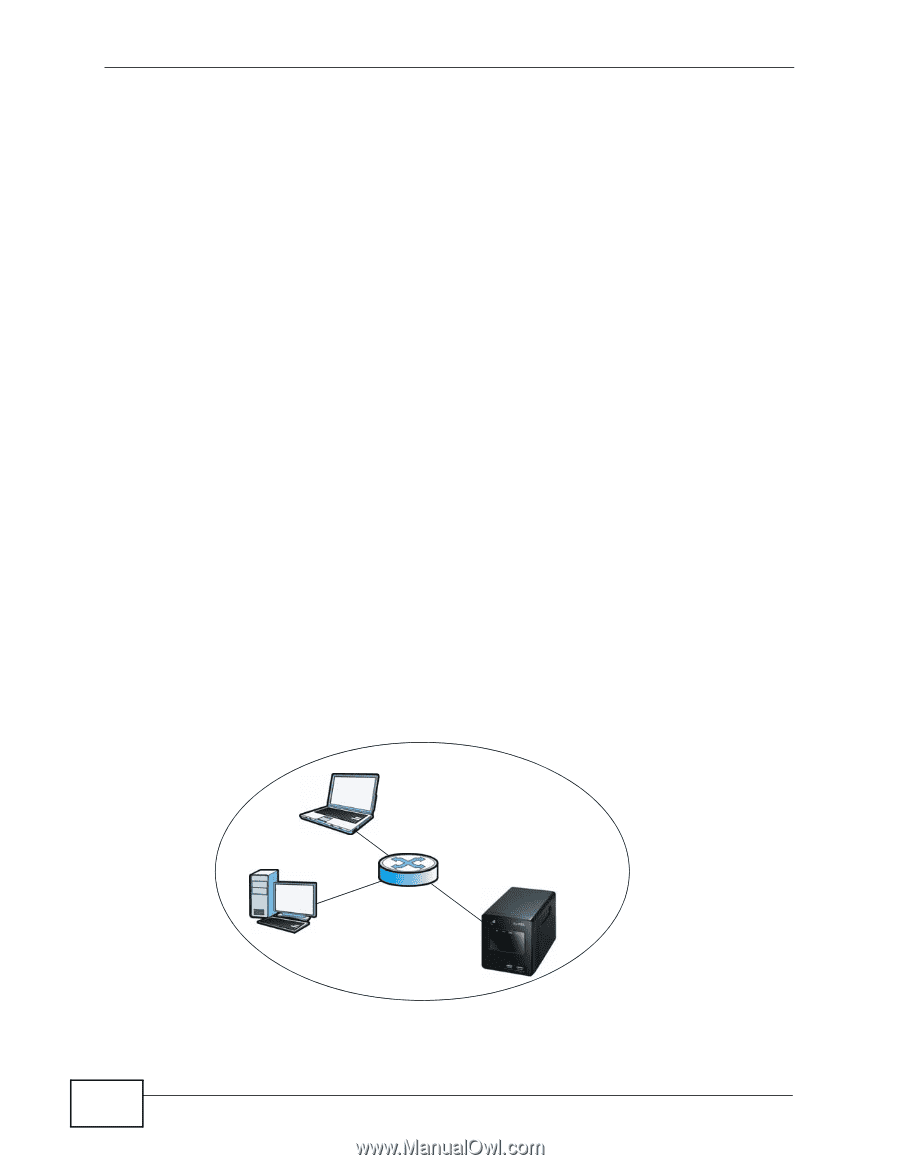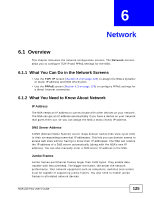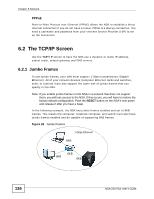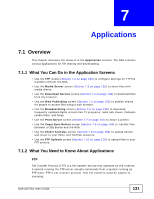ZyXEL NSA-220 Plus User Guide - Page 126
The TCP/IP Screen, 6.2.1 Jumbo Frames
 |
View all ZyXEL NSA-220 Plus manuals
Add to My Manuals
Save this manual to your list of manuals |
Page 126 highlights
Chapter 6 Network PPPoE Point-to-Point Protocol over Ethernet (PPPoE) allows the NSA to establish a direct Internet connection if you do not have a router. PPPoE is a dial-up connection. You need a username and password from your Internet Service Provider (ISP) to set up the connection. 6.2 The TCP/IP Screen Use the TCP/IP screen to have the NSA use a dynamic or static IP address, subnet mask, default gateway and DNS servers. 6.2.1 Jumbo Frames To use jumbo frames, your LAN must support 1 Gbps transmissions (Gigabit Ethernet). All of your network devices (computer Ethernet cards and switches, hubs, or routers) must also support the same size of jumbo frames that you specify in the NSA. Note: If you enable jumbo frames on the NSA in a network that does not support them, you will lose access to the NSA. If this occurs, you will have to restore the factory default configuration. Push the RESET button on the NSA's rear panel and release it after you hear a beep. In the following example, the NSA has jumbo frames enabled and set to 8KB frames. This means the computer, notebook computer, and switch must also have jumbo frames enabled and be capable of supporting 8KB frames. Figure 26 Jumbo Frames 1 Gbps Ethernet 8KB 8KB 8KB 8KB 126 NSA-220 Plus User's Guide