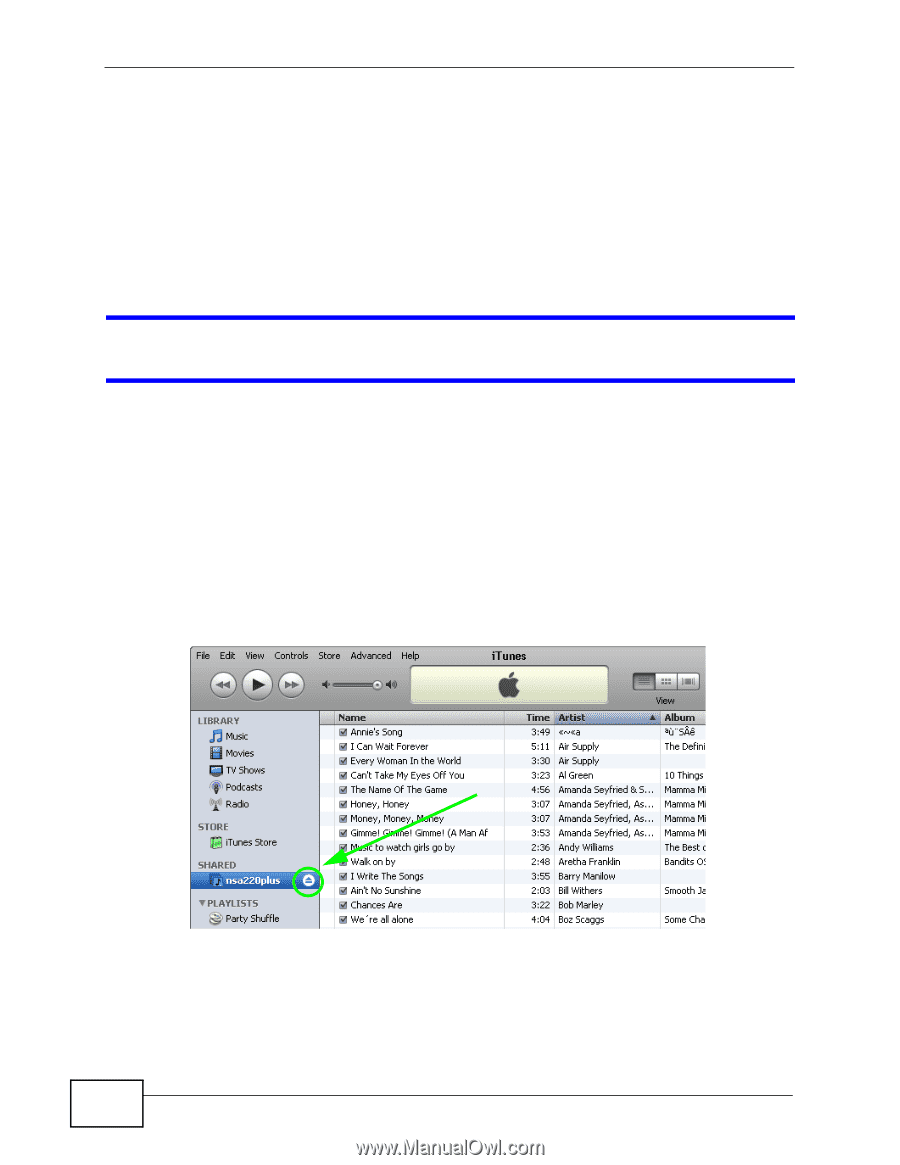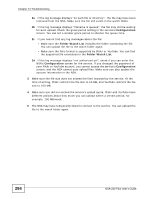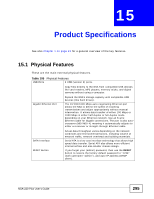ZyXEL NSA-220 Plus User Guide - Page 290
iTunes does not display the names of all the music or video files I just put on
 |
View all ZyXEL NSA-220 Plus manuals
Add to My Manuals
Save this manual to your list of manuals |
Page 290 highlights
Chapter 14 Troubleshooting 1 Files with formats that are not supported on the media server may not display in the list. See Section 15.4 on page 300 for the file formats that the media server supports. 2 If you are using media client software, you may need to install codecs on your computer. Since the media client software uses your computer's installed codecs, files do not play if the required codec is not installed on your computer. 3 The media client may not support the file's format. iTunes does not display the names of all the music or video files I just put on the NSA. 1 Make sure the files are a format supported by iTunes. See Section 15.5 on page 301. 2 Go to Applications > Media Server. Make sure the share containing the music and video files is published and the iTunes server option is enabled. 3 If an iTunes client is connected, the NSA's iTunes server function scans the published media server folders for files every three minutes. Leave iTunes connected to the NSA for three minutes. Then use the NSA's eject button (as shown next) to disconnect. Figure 127 iTunes Eject Button 290 NSA-220 Plus User's Guide