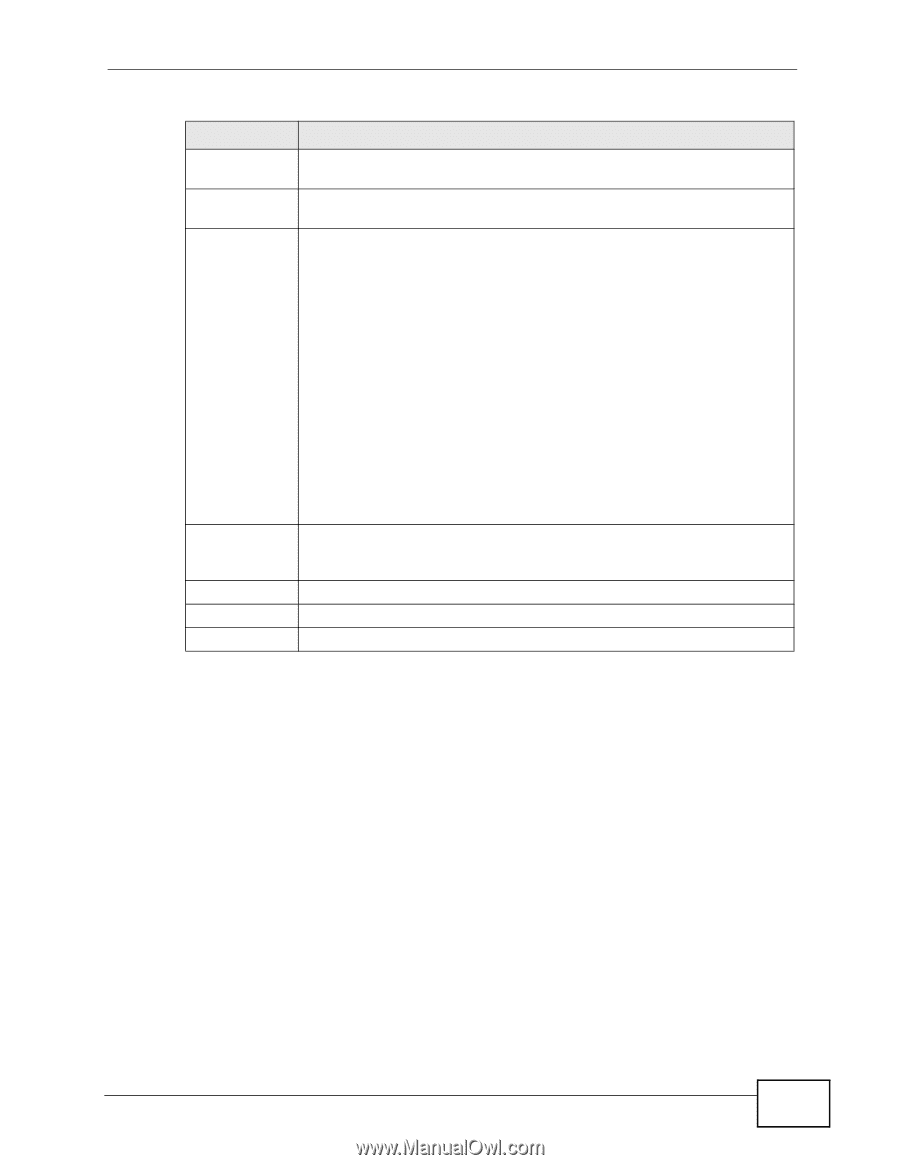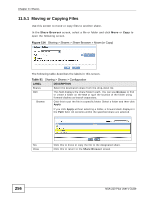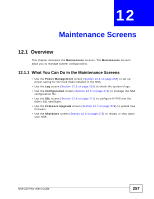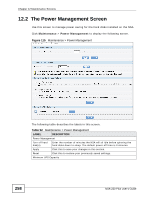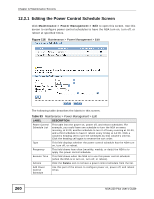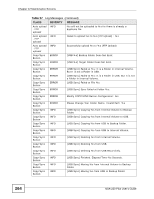ZyXEL NSA-220 Plus User Guide - Page 261
Maintenance > Power Management > Edit continued, Table 93
 |
View all ZyXEL NSA-220 Plus manuals
Add to My Manuals
Save this manual to your list of manuals |
Page 261 highlights
Chapter 12 Maintenance Screens Table 93 Maintenance > Power Management > Edit (continued) LABEL Type Frequency Execute Time (hh:mm) DESCRIPTION Select whether this power control schedule has the NSA turn on, turn off, or reboot. Select whether the NSA is to apply this power control schedule entry on a monthly, weekly, or daily basis. Enter the time, day, and/or day of the month as appropriate for this power control schedule entry. Leave more than 10 minutes between the execution times of the entries. If the NSA turns off or restarts while a user is transferring files to or from the NSA, the transfer fails. The user will need to restart the transfer. The NSA skips a scheduled restart or power off if the execution time comes while the NSA is doing any of the following: • Resynchronizing a RAID • Upgrading firmware • Replacing the configuration file If the NSA is turned off at the time when a restart or power off is scheduled, the NSA does not perform the restart or power off. Please select the day of the month Add Apply Cancel If the NSA is turned on at the time when a power on is scheduled, the NSA does not perform the power on. Use this part of the screen to configure power on, power off, and reboot times. Click this to add the power control schedule to the list. Click this to save your changes. Click this to return to the previous screen without saving. NSA-220 Plus User's Guide 261