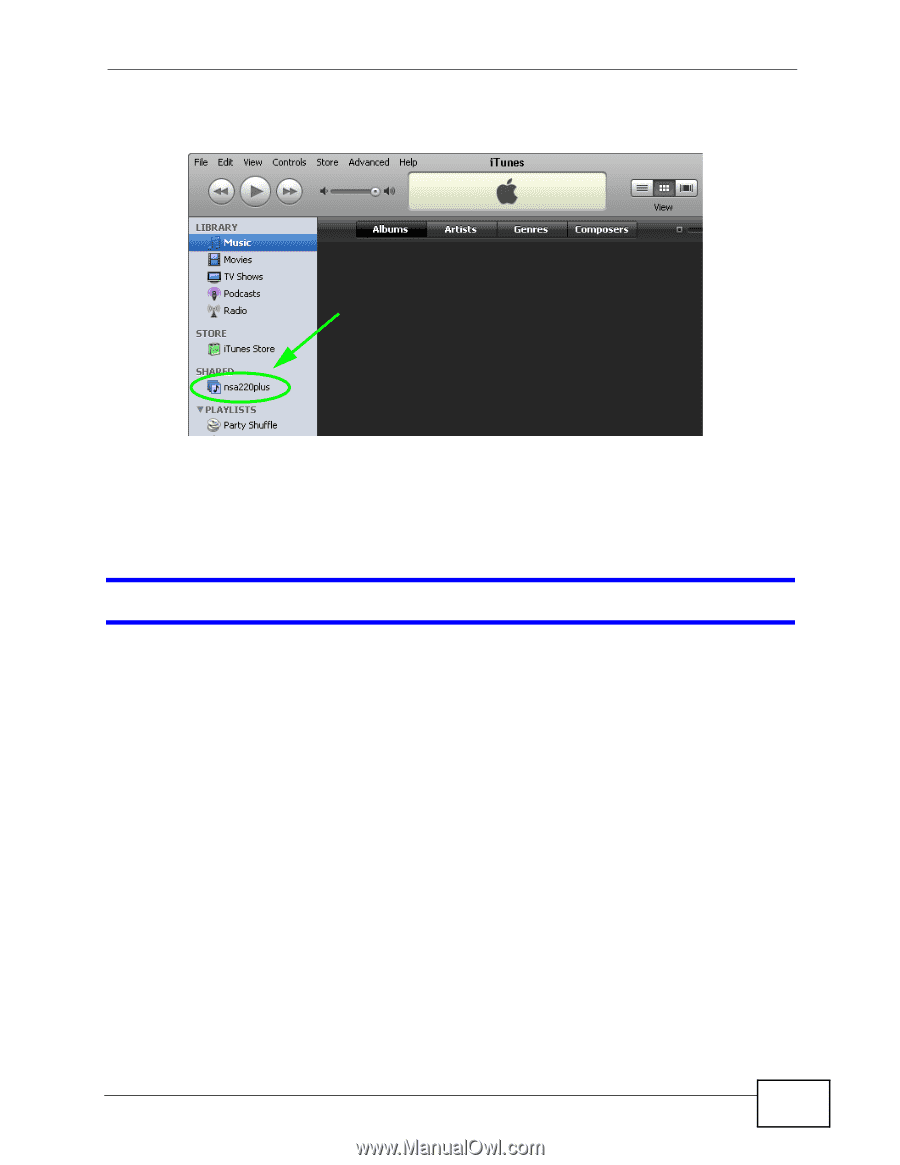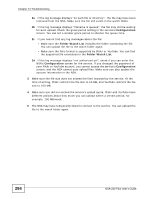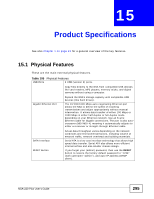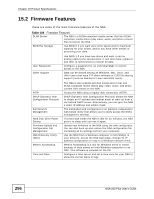ZyXEL NSA-220 Plus User Guide - Page 291
I cannot use iTunes to play files located on my NSA.
 |
View all ZyXEL NSA-220 Plus manuals
Add to My Manuals
Save this manual to your list of manuals |
Page 291 highlights
4 Then click the NSA's link to reconnect. Figure 128 iTunes Reconnected Chapter 14 Troubleshooting 5 Another way to get the NSA's iTunes server function to scan the published media server folders for files is to go to Applications > Media Server and disable and re-enable the iTunes server option. If you uploaded many files, it may take awhile for the NSA to find and list all of them. Then try reconnecting your iTunes client. I cannot use iTunes to play files located on my NSA. 1 Make sure the files are a format supported by iTunes. See Section 15.5 on page 301. 2 If you have files from the iTunes Store that use DRM, you need to use your Apple account ID and password to authorize other computers to play the files. Apple permits you to authorize up to five computers at a time. To authorize a computer, open iTunes and click Store > Authorize Computer. 3 If you are connecting through a NAT router, make sure that TCP port 3689 and UDP port 5353 are open for traffic on both the server and the client and all points in between (especially the NAT router). If your router includes a firewall, make sure it also allows TCP port 3689 and UDP port 5353 traffic. NSA-220 Plus User's Guide 291