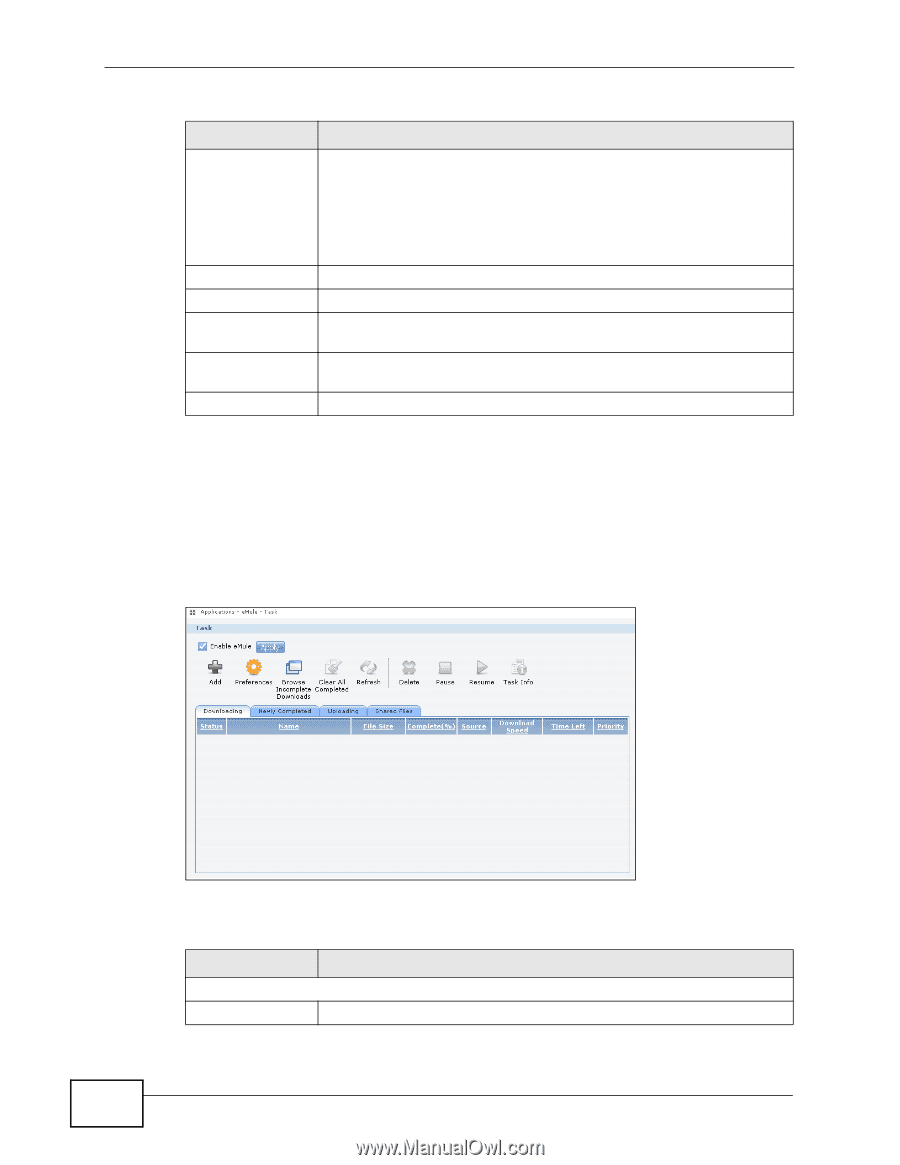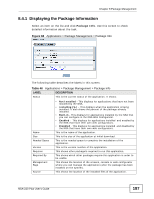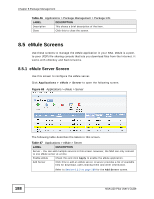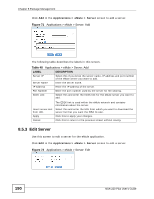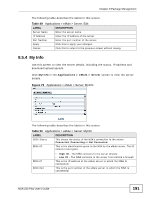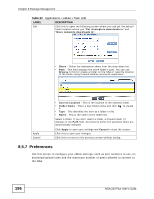ZyXEL NSA-220 Plus User Guide - Page 192
eMule Task Screen, Table 50
 |
View all ZyXEL NSA-220 Plus manuals
Add to My Manuals
Save this manual to your list of manuals |
Page 192 highlights
Chapter 8 Package Management Table 50 Applications > eMule > Server: MyInfo LABEL Kad DESCRIPTION This shows the status of the NSA's connection to the Kad network: Connected or Not Connected. Download Speed Upload Speed Client in Queue Sources Close Kad is a shortcut for Kademlia network, which does not use servers to store files or user information in order to run a peer-to-peer network. Instead it employs peers/clients as small "servers" and runs queries through these peers. This shows the current download speed of the eMule client. This shows the current upload speed of the eMule client. This shows the number of peers waiting to connect to the NSA to download its file (s). This shows the total number of peers that can share the required files to the NSA eMule client. Click this to exit the screen. 8.5.5 eMule Task Screen Use this screen to view tasks, including completed, downloading, uploading and shared tasks, that are being handled by the NSA. Click Applications > eMule > Task screen to view the task details. Figure 74 Applications > eMule > Task The following table describes the labels in this screen. Table 51 Applications > eMule > Task LABEL Task Enable eMule DESCRIPTION Check this and click Apply to enable the eMule application. 192 NSA-220 Plus User's Guide