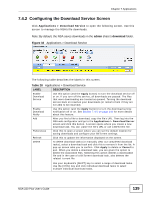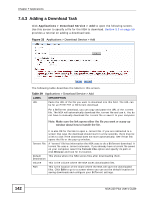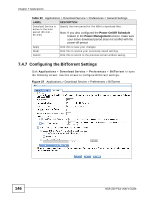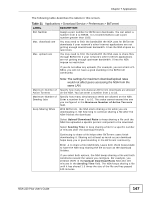ZyXEL NSA-220 Plus User Guide - Page 143
Link Capture Browser Plugin, Applications > Download Service > Add
 |
View all ZyXEL NSA-220 Plus manuals
Add to My Manuals
Save this manual to your list of manuals |
Page 143 highlights
Chapter 7 Applications Table 29 Applications > Download Service > Add LABEL DESCRIPTION Apply Click this to save your changes. Cancel Click this to return to the previous screen without saving. 7.4.4 Link Capture Browser Plugin The link capture browser plugin is an add-on feature for your web browser. Use the plugin to directly add a file's URL to the NSA's download service. Note: The link capture browser plugin is located in the included CD. The following screen displays how the plugin works. Figure 34 Link Capture Browser Plugin Instead of copying and pasting a file's URL to the NSA's download service, you can right-click on the URL in the web browser and select Send to NSA. The URL is then added to the NSA's download service list. See Section 3.3.2 on page 62 and Section 3.3.3 on page 67 for tutorials about installing and using the link capture browser plugin. Note: At the time of writing, the plugin supports Internet Explorer 6.0/7.0 and Mozilla Firefox 2.0/3.0. NSA-220 Plus User's Guide 143