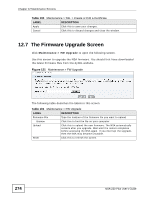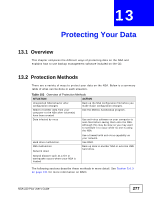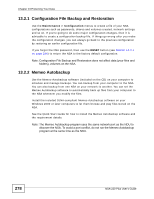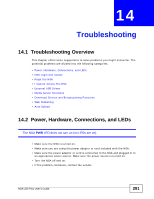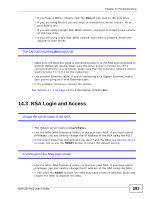ZyXEL NSA-220 Plus User Guide - Page 278
Configuration File Backup and Restoration, 13.2.2 Memeo Autobackup
 |
View all ZyXEL NSA-220 Plus manuals
Add to My Manuals
Save this manual to your list of manuals |
Page 278 highlights
Chapter 13 Protecting Your Data 13.2.1 Configuration File Backup and Restoration Use the Maintenance > Configuration menus to create a file of your NSA configurations such as passwords, shares and volumes created, network settings and so on. If you're going to do some major configuration changes, then it is advisable to create a configuration backup file. If things go wrong after you make the configuration changes, you can always go back to the previous configuration by restoring an earlier configuration file. If you forgot the NSA password, then use the RESET button (see Section 14.3.1 on page 284) to return the NSA to the factory default configuration. Note: Configuration File Backup and Restoration does not affect data (your files and folders), volumes on the NSA. 13.2.2 Memeo Autobackup Use the Memeo Autobackup software (included on the CD) on your computer to schedule and manage backups. You can backup from your computer to the NSA. You can also backup from one NSA on your network to another. You can set the Memeo Autobackup software to automatically back up files from your computer to the NSA whenever you modify the files. Install the included DLNA-compliant Memeo Autobackup software on your Windows 2000 or later computers to let them browse and play files stored on the NSA. See the Quick Start Guide for how to install the Memeo Autobackup software and the requirement details. Note: The Memeo Autobackup program uses the same network port as the NDU to discover the NSA. To avoid a port conflict, do not run the Memeo Autobackup program at the same time as the NDU. 278 NSA-220 Plus User's Guide