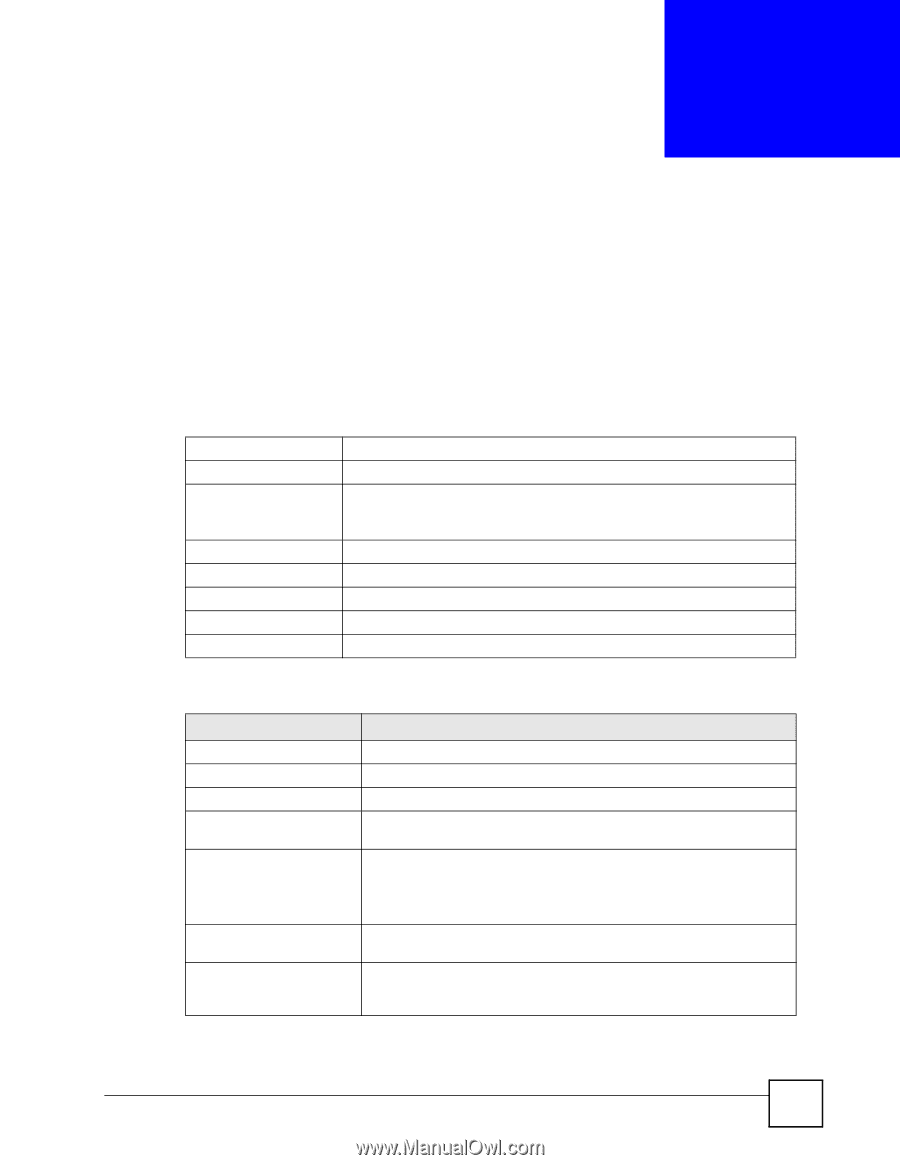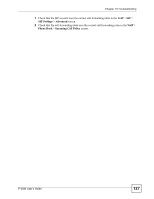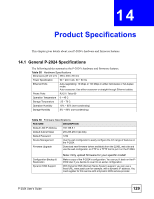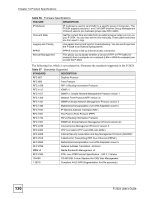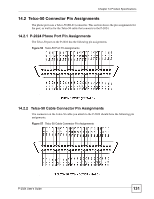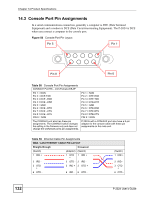ZyXEL P-2024 User Guide - Page 129
Product Specifications, 14.1 General P-2024 Specifications
 |
View all ZyXEL P-2024 manuals
Add to My Manuals
Save this manual to your list of manuals |
Page 129 highlights
CHAPTER 14 Product Specifications This chapter gives details about your P-2024's hardware and firmware features. 14.1 General P-2024 Specifications The following tables summarize the P-2024's hardware and firmware features. Table 55 Hardware Specifications Dimensions (W x D x H) 355 x 200 x 55 mm Power Specification 90 ~ 240 V AC, 50 ~ 60 Hz Ethernet Ports Auto-negotiating: 10 Mbps or 100 Mbps in either half-duplex or full-duplex mode. Auto-crossover: Use either crossover or straight-through Ethernet cables. Phone Ports RJ-21 / Telco-50 Operation Temperature 0 ~ 45 C Storage Temperature -25 ~ 70 C Operation Humidity 10% ~ 85% (non-condensing) Storage Humidity 5% ~ 90% (non-condensing) Table 56 Firmware Specifications FEATURE DESCRIPTION Default LAN IP Address 192.168.5.1 Default Subnet Mask 255.255.255.0 (24 bits) Default Password 1234 Device Management Use the web configurator to easily configure the rich range of features on the P-2024. Firmware Upgrade Download new firmware (when available) from the ZyXEL web site and use the web configurator, an FTP or a TFTP tool to put it on the P-2024. Configuration Backup & Restoration Dynamic DNS Support Note: Only upload firmware for your specific model! Make a copy of the P-2024's configuration. You can put it back on the P2024 later if you decide to revert to an earlier configuration. With Dynamic DNS (Domain Name System) support, you can use a fixed URL, www.zyxel.com for example, with a dynamic IP address. You must register for this service with a Dynamic DNS service provider. P-2024 User's Guide 129