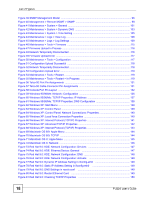Table of Contents
P-2024 User’s Guide
14
Part V:
Maintenance, Troubleshooting and Specifications
...............
99
Chapter
10
System
...................................................................................................................................
101
10.1 General System Screen
..................................................................................................
101
10.2 Dynamic DNS
..................................................................................................................
102
10.2.1 Dynamic DNS Screen
............................................................................................
102
10.3 Time Setting Overview
.....................................................................................................
104
10.3.1 Pre-defined NTP Time Servers List
........................................................................
104
10.3.2 Synchronizing with a Time Server
..........................................................................
105
10.3.3 Time Settings Screen
.............................................................................................
105
Chapter
11
Logs
.......................................................................................................................................
107
11.1 Logs Overview
.................................................................................................................
107
11.1.1 Alerts
......................................................................................................................
107
11.1.2 Syslog Logs
............................................................................................................
107
11.2 Logs Screens
...................................................................................................................
108
11.2.1 View Log Screen
....................................................................................................
108
11.2.2 Log Settings Screen
...............................................................................................
108
11.3 Log Message Descriptions
................................................................................................
110
Chapter
12
Tools
.......................................................................................................................................
115
12.1 Firmware Screen
..............................................................................................................
115
12.1.1 Firmware Upload Screens
.......................................................................................
116
12.2 Configuration Screen
........................................................................................................
117
12.2.1 Restore Configuration Screens
...............................................................................
118
12.3 Restart Screen
..................................................................................................................
119
Chapter
13
Troubleshooting
....................................................................................................................
121
13.1 Power, Hardware Connections, and LEDs
......................................................................
121
13.2 P-2024 Access and Login
................................................................................................
122
13.3 Internet Access
................................................................................................................
123
13.4 Phone Calls and VoIP
......................................................................................................
124
Chapter
14
Product Specifications
.........................................................................................................
129
14.1 General P-2024 Specifications
........................................................................................
129
14.2 Telco-50 Connector Pin Assignments
..............................................................................
131
14.2.1 P-2024 Phone Port Pin Assignments
.....................................................................
131
14.2.2
Telco-50 Cable Connector Pin Assignments
.........................................................
131