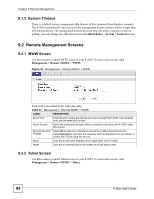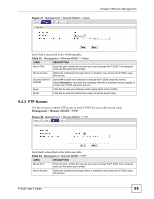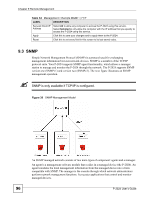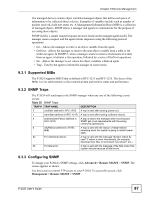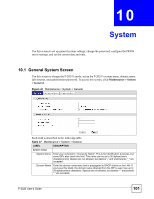ZyXEL P-2024 User Guide - Page 96
SNMP, Table 34
 |
View all ZyXEL P-2024 manuals
Add to My Manuals
Save this manual to your list of manuals |
Page 96 highlights
Chapter 9 Remote Management Table 34 Management > Remote MGMT > FTP LABEL DESCRIPTION Secured Client IP Select All to allow any computer to access the P-2024 using this service. Address Select Selected to only allow the computer with the IP address that you specify to access the P-2024 using this service. Apply Click this to save your changes and to apply them to the P-2024. Reset Click this to set every field in this screen to its last-saved value. 9.3 SNMP Simple Network Management Protocol (SNMP) is a protocol used for exchanging management information between network devices. SNMP is a member of the TCP/IP protocol suite. Your P-2024 supports SNMP agent functionality, which allows a manager station to manage and monitor the P-2024 through the network. The P-2024 supports SNMP version one (SNMPv1) and version two (SNMPv2). The next figure illustrates an SNMP management operation. " SNMP is only available if TCP/IP is configured. Figure 39 SNMP Management Model An SNMP managed network consists of two main types of component: agents and a manager. An agent is a management software module that resides in a managed device (the P-2024). An agent translates the local management information from the managed device into a form compatible with SNMP. The manager is the console through which network administrators perform network management functions. It executes applications that control and monitor managed devices. 96 P-2024 User's Guide