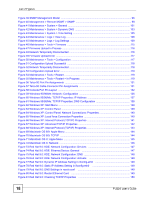List of Figures
P-2024 User’s Guide
19
Figure 82 Pop-up Blocker
.....................................................................................................................
151
Figure 83 Internet Options: Privacy
......................................................................................................
152
Figure 84 Internet Options: Privacy
......................................................................................................
153
Figure 85 Pop-up Blocker Settings
.......................................................................................................
153
Figure 86 Internet Options: Security
.....................................................................................................
154
Figure 87 Security Settings - Java Scripting
.........................................................................................
155
Figure 88 Security Settings - Java
........................................................................................................
155
Figure 89 Java (Sun)
............................................................................................................................
156
Figure 90 Attaching the Mounting Brackets
.........................................................................................
158
Figure 91 Mounting the P-2024 on a Rack
.........................................................................................
158
Figure 92 Network Number and Host ID
..............................................................................................
160
Figure 93 Subnetting Example: Before Subnetting
..............................................................................
162
Figure 94 Subnetting Example: After Subnetting
.................................................................................
163
Figure 95 Conflicting Computer IP Addresses Example
......................................................................
167
Figure 96 Conflicting Computer IP Addresses Example
......................................................................
167
Figure 97 Conflicting Computer and Router IP Addresses Example
....................................................
168
Figure 98 Displaying Log Categories Example
....................................................................................
170
Figure 99 Displaying Log Parameters Example
...................................................................................
170
Figure 100 Configuration Text File Format: Column Descriptions
........................................................
175
Figure 101 Invalid Parameter Entered: Command Line Example
........................................................
176
Figure 102 Valid Parameter Entered: Command Line Example
...........................................................
176
Figure 103 Internal SPTGEN FTP Download Example
........................................................................
177
Figure 104 Internal SPTGEN FTP Upload Example
............................................................................
177