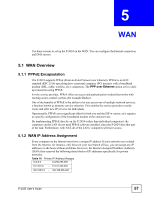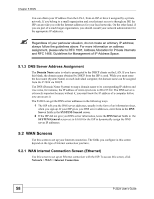ZyXEL P-2024 User Guide - Page 60
Table 18, WAN, P-2024 User's Guide
 |
View all ZyXEL P-2024 manuals
Add to My Manuals
Save this manual to your list of manuals |
Page 60 highlights
Chapter 5 WAN Figure 21 Network > WAN > Internet Connection (PPPoE) Each field is described in the following table. Table 18 Network > WAN > Internet Connection (PPPoE) LABEL DESCRIPTION ISP Parameters for Internet Access Encapsulation Select PPP over Ethernet. Service Name Enter the PPP service name provided by your ISP. If your ISP did not provide a service name, leave this field blank. User Name Enter the user name provided by your ISP. Password Enter the password provided by your ISP. Retype to Confirm Retype your password to make sure you entered it correctly. WAN IP Address Assignment Get Select this if your ISP did not assign you a static IP address. automatically from ISP Use Fixed IP Select this if your ISP assigned you a static IP address. Address My WAN IP Address Enter the IP address provided by your ISP. Remote IP Address Enter the IP address your ISP provided for the remote (peer) server. Remote IP Enter the subnet mask your ISP provided for the remote server. Subnet Mask 60 P-2024 User's Guide