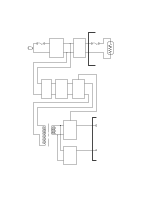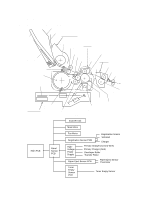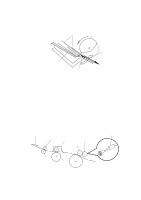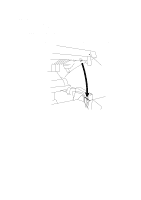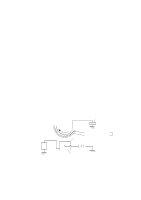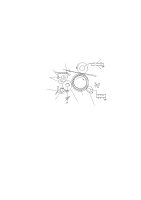Brother International HL-720 Service Manual - Page 44
Sensors, Cover Sensor, Toner Empty Sensor, Fig. 2.30
 |
View all Brother International HL-720 manuals
Add to My Manuals
Save this manual to your list of manuals |
Page 44 highlights
2.3 Sensors 2.3.1 Cover Sensor Detects open or close of the top cover. 2.3.2 Toner Empty Sensor Detects if there is toner in the toner cartridge. It also detects whether or not the drum unit is installed. (The toner cartridge is installed in the drum unit). Top Cover Fig. 2.30 Cover Switch II-27
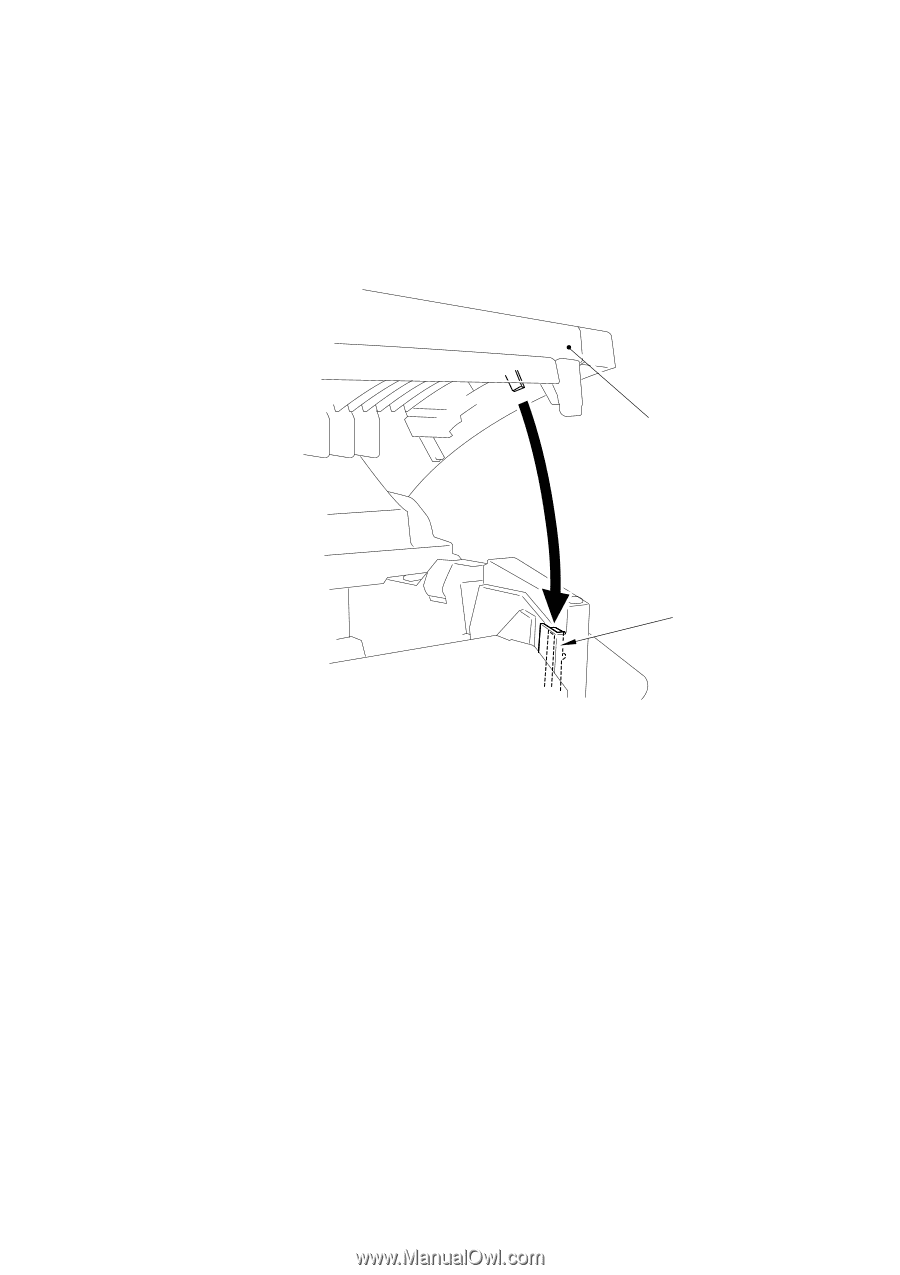
II-27
2.3
Sensors
2.3.1
Cover Sensor
Detects open or close of the top cover.
2.3.2
Toner Empty Sensor
Detects if there is toner in the toner cartridge.
It also detects whether or not the
drum unit is installed.
(The toner cartridge is installed in the drum unit).
Fig. 2.30
Top Cover
Cover Switch