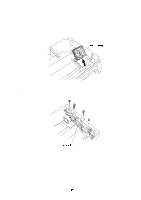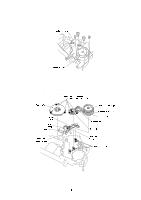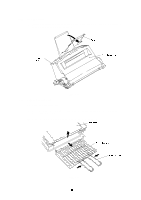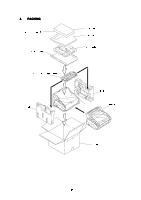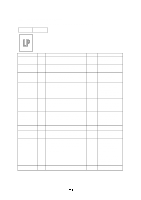Brother International HL-720 Service Manual - Page 63
Basic Procedure, Check the error lamps according to the procedure of inspection mode described - troubleshooting
 |
View all Brother International HL-720 manuals
Add to My Manuals
Save this manual to your list of manuals |
Page 63 highlights
If the process cartridge is unsealed soon after moved from a cold room to a warm room, condensation may occur inside the cartridge, which may cause incorrect image. Instruct the user to allow the cartridge to come to room temperature before unsealing it. This will take one to two hours. 1.2 Basic Procedure If a malfunction or incorrect print is appeared, make an initial check, then follow the basic procedure below: (1) Check the error lamps according to the procedure of inspection mode described on the later pages of this section. If no error lamp is lit, see Section 4 for troubleshooting. (2) If any incorrect image is found, follow the image defect description in this section.

If the process cartridge is unsealed soon after moved from a cold room to a warm
room, condensation may occur inside the cartridge, which may cause incorrect image.
Instruct the user to allow the cartridge to come to room temperature before
unsealing it. This will take one to two hours.
1.2
Basic Procedure
If a malfunction or incorrect print is appeared, make an initial check, then follow the
basic procedure below:
(1)
Check the error lamps according to the procedure of inspection mode described on
the later pages of this section. If no error lamp is lit, see Section 4 for troubleshooting.
(2)
If any incorrect image is found, follow the image defect description in this section.