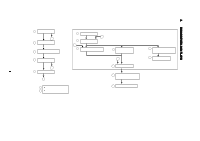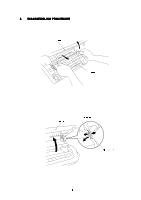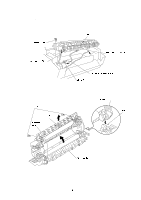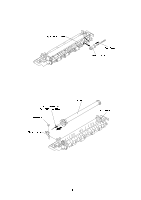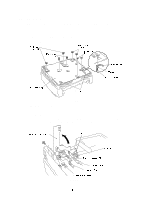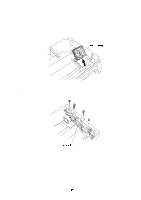Brother International HL-720 Service Manual - Page 53
Fixing Unit, Fig. 3.5, connector of thermistor on EL PCB.
 |
View all Brother International HL-720 manuals
Add to My Manuals
Save this manual to your list of manuals |
Page 53 highlights
PR98292 3.4 Fixing Unit (1) Remove the M4x12 screw securing the fixing unit. (2) Lifting up the fixing unit, disconnect the two heater harnesses and remove the connector of thermistor on EL PCB. Fig. 3.5 (3) Remove the two M3x10 screws. (4) Open the fixing unit cover along the open side of the fixing unit cover. Fig. 3.5a

3.4
Fixing Unit
(1)
Remove the M4x12 screw securing the fixing unit.
(2)
Lifting up the fixing unit, disconnect the two heater harnesses and remove the
connector of thermistor on EL PCB.
Fig. 3.5
(3)
Remove the two M3x10 screws.
(4)
Open the fixing unit cover along the open side of the fixing unit cover.
Fig. 3.5a
PR98292