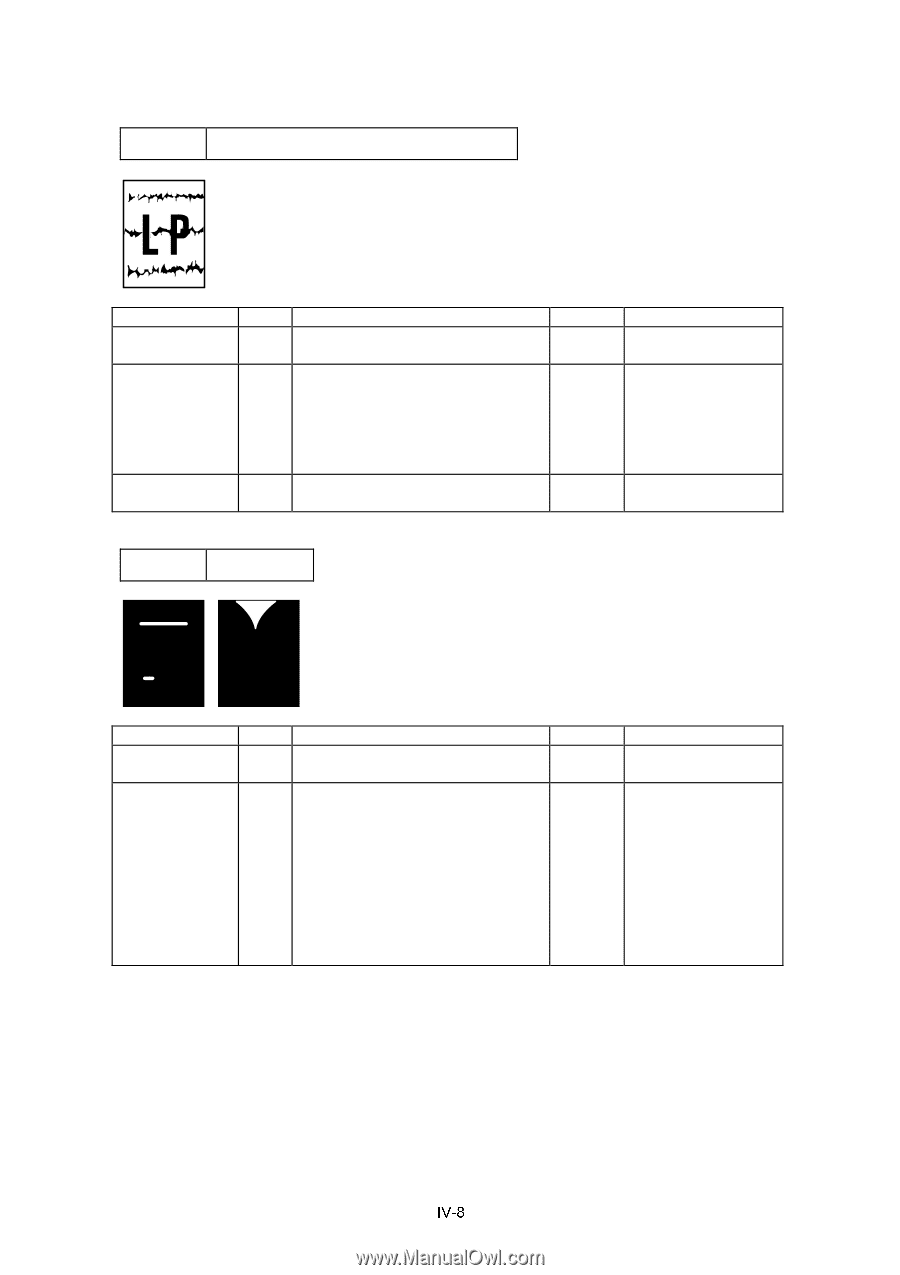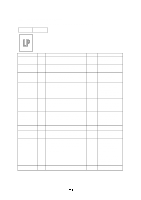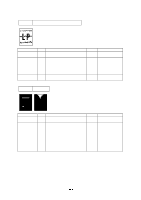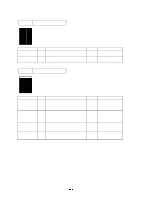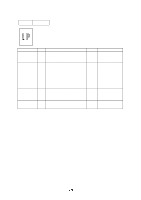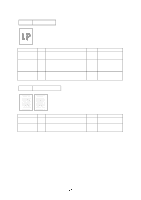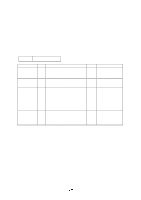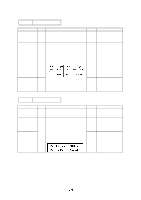Brother International HL-720 Service Manual - Page 69
Black and blurred horizontal stripes, Dropout, PCB. If
 |
View all Brother International HL-720 manuals
Add to My Manuals
Save this manual to your list of manuals |
Page 69 highlights
I-7 Black and blurred horizontal stripes Possible cause Scratch on the drum Toner stuck on the develop roller Step 1 2 Check Are the horizontal stripes at 94mm intervals? Are the horizontal stripes at 17mm intervals? Scratch on the fixing roller 3 Are the horizontal streaks at 50 mm intervals? Result Yes Yes Yes Remedy Replace the drum unit. Print several sheets and see what happens. The problem will disappear after a while. Replace the fixing unit. I-8 Dropout Possible cause Transfer failure High-voltage power supply failure Step 1 2 Check Is the transfer roller soiled? Is it scratched? Open the top cover and measure the voltage at the transfer electrode plate at the right side while printing with the interlocks defeated. Is the voltage correct? Result Yes Yes Remedy Replace the drum unit. Check the harness connection between the high-voltage power supply and the panel sensor PCB. If the connection is normal, replace the highvoltage power supply PCB.