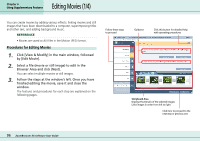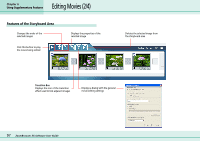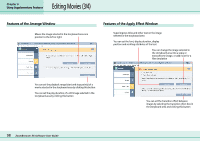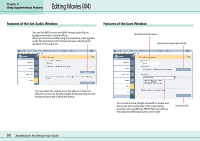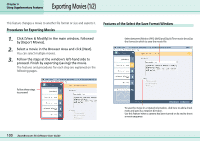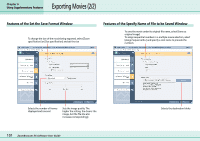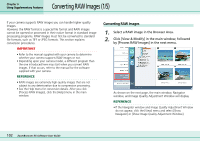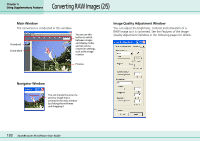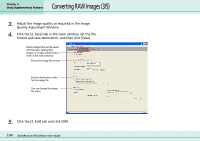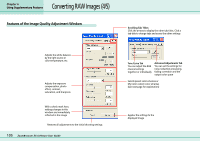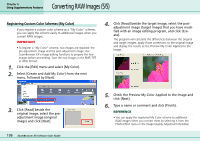Canon PowerShot S10 User Guide for ZoomBrowser EX version 4.6 - Page 101
Exporting Movies 2/2
 |
View all Canon PowerShot S10 manuals
Add to My Manuals
Save this manual to your list of manuals |
Page 101 highlights
Exporting Movies (2/2) Chapter 6 Using Supplementary Features Features of the Set the Save Format Window To change the size of the movie being exported, select [Zoom specification] or [Size specification] and set the size Features of the Specify Name of File to be Saved Window To save the movie under its original file name, select [Same as original image] To assign sequential numbers in a multiple movie selection, select [Assign Sequence No.] and specify a root name to precede the numbers Selects the number of frames displayed each second Sets the image quality. The higher the setting, the clearer the image, but the file size also increases correspondingly 101 ZoomBrowser EX Software User Guide Selects the destination folder
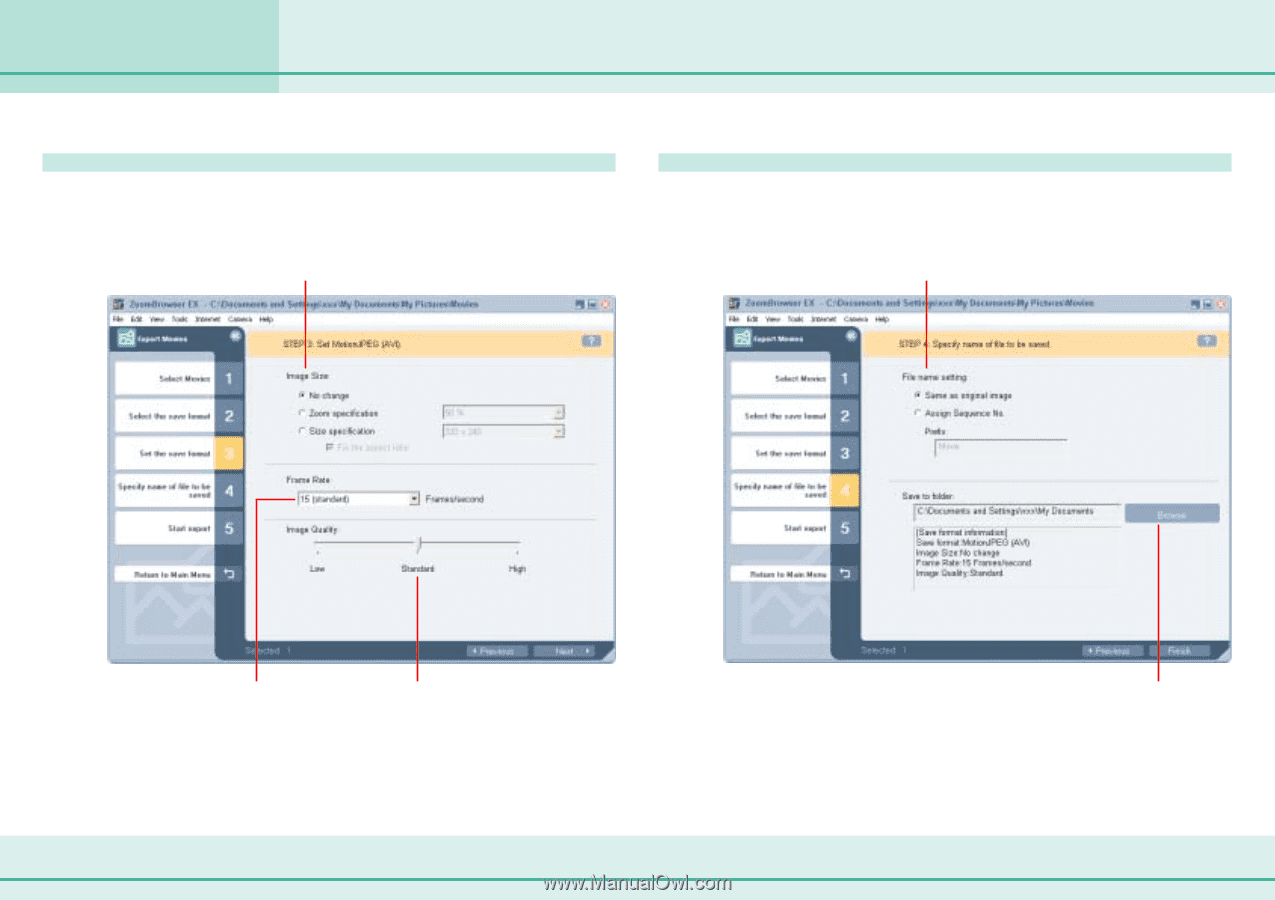
101
ZoomBrowser EX Software User Guide
Chapter 6
Using Supplementary Features
Exporting Movies (2/2)
Features of the Set the Save Format Window
Features of the Specify Name of File to be Saved Window
To save the movie under its original file name, select [Same as
original image]
To assign sequential numbers in a multiple movie selection, select
[Assign Sequence No.] and specify a root name to precede the
numbers
Selects the destination folder
To change the size of the movie being exported, select [Zoom
specification] or [Size specification] and set the size
Selects the number of frames
displayed each second
Sets the image quality. The
higher the setting, the clearer the
image, but the file size also
increases correspondingly