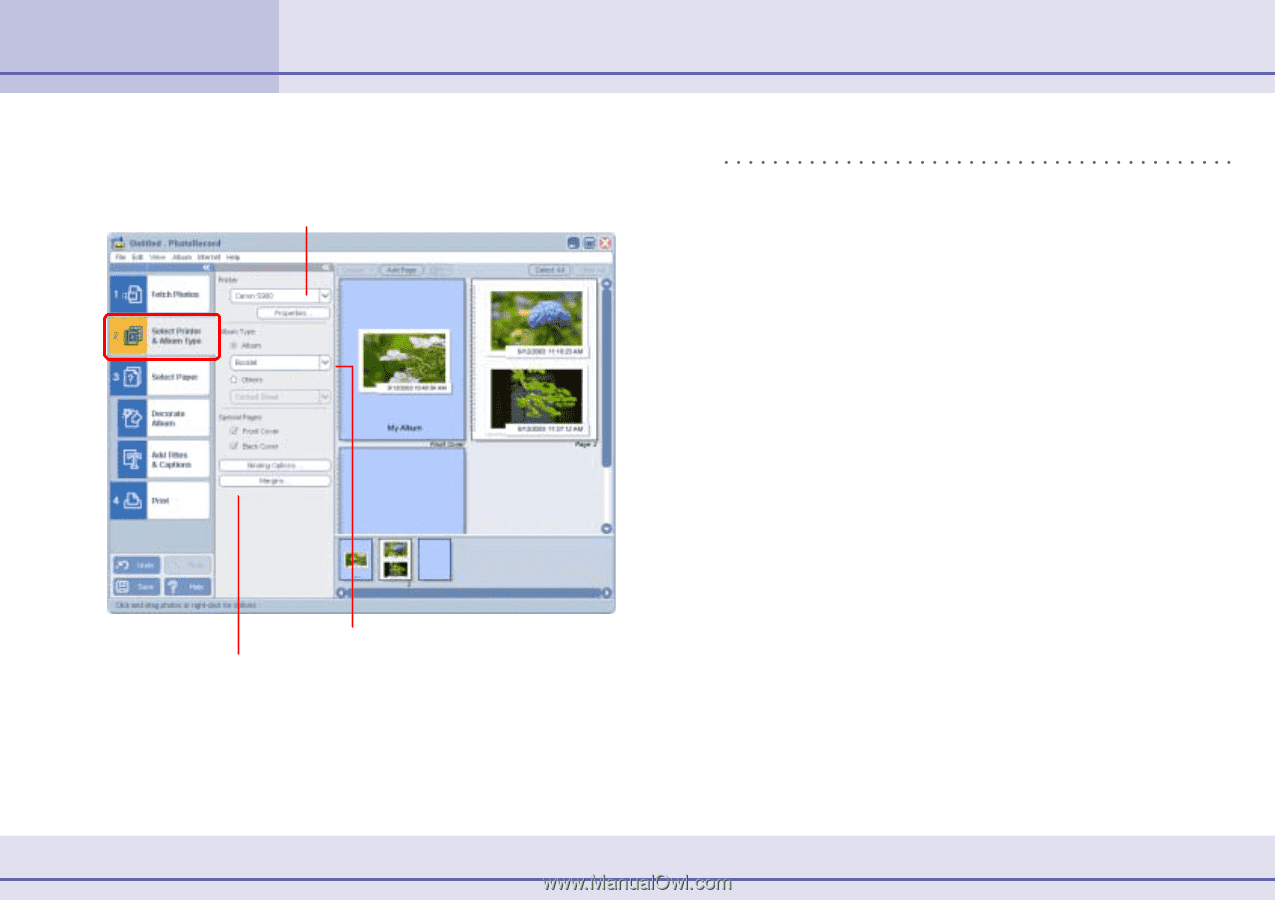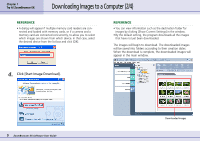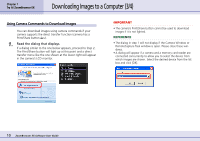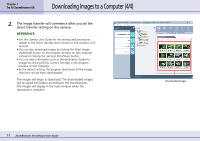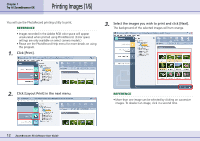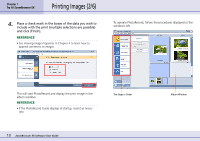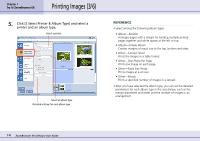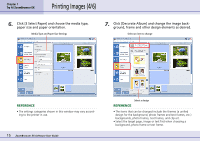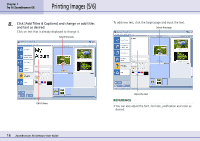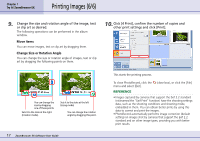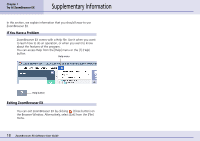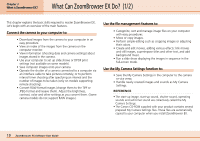Canon PowerShot S10 User Guide for ZoomBrowser EX version 4.6 - Page 14
Printing Images 3/6
 |
View all Canon PowerShot S10 manuals
Add to My Manuals
Save this manual to your list of manuals |
Page 14 highlights
Chapter 1 Try It! ZoomBrowser EX Printing Images (3/6) 5. Click [2 Select Printer & Album Type] and select a printer and an album type. Select a printer Select an album type Detailed settings for each album type REFERENCE • Select among the following album types. • Album-Booklet Arranges pages with a margin for binding multiple printed pages together and white spaces at the left or top. • Album-Simple Album Creates margins of equal size at the top, bottom and sides. • Other-Contact Sheet Prints the images in a table format. • Other-One Photo Per Page Prints one image on each page. • Other-Fixed Size Photo Prints images at a set size. • Other-Mosaic Prints a specified number of images in a spread. • After you have selected the album type, you can set the detailed parameters for each album type in the area below, such as the margin placement and width and the number of images in an arrangement. 14 ZoomBrowser EX Software User Guide