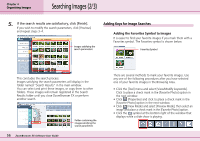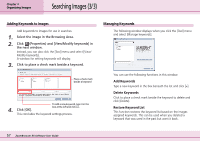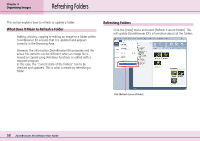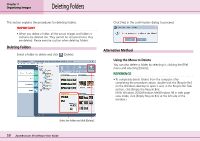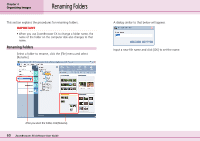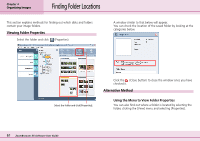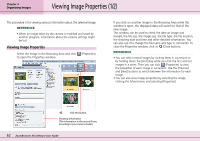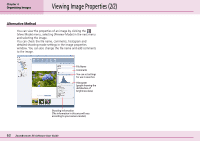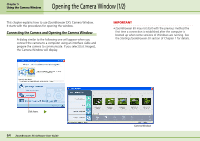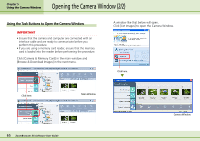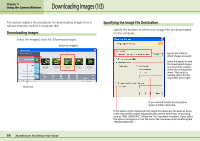Canon PowerShot S10 User Guide for ZoomBrowser EX version 4.6 - Page 61
Finding Folder Locations
 |
View all Canon PowerShot S10 manuals
Add to My Manuals
Save this manual to your list of manuals |
Page 61 highlights
Chapter 4 Organizing Images Finding Folder Locations This section explains methods for finding out which disks and folders contain your image folders. Viewing Folder Properties Select the folder and click (Properties). A window similar to that below will appear. You can check the location of the saved folder by looking at the categories below. Select the folder and click [Properties]. Click the (Close button) to close the window once you have checked it. Alternative Method ■ Using the Menu to View Folder Properties You can also find out where a folder is located by selecting the folder, clicking the [View] menu and selecting [Properties]. 61 ZoomBrowser EX Software User Guide
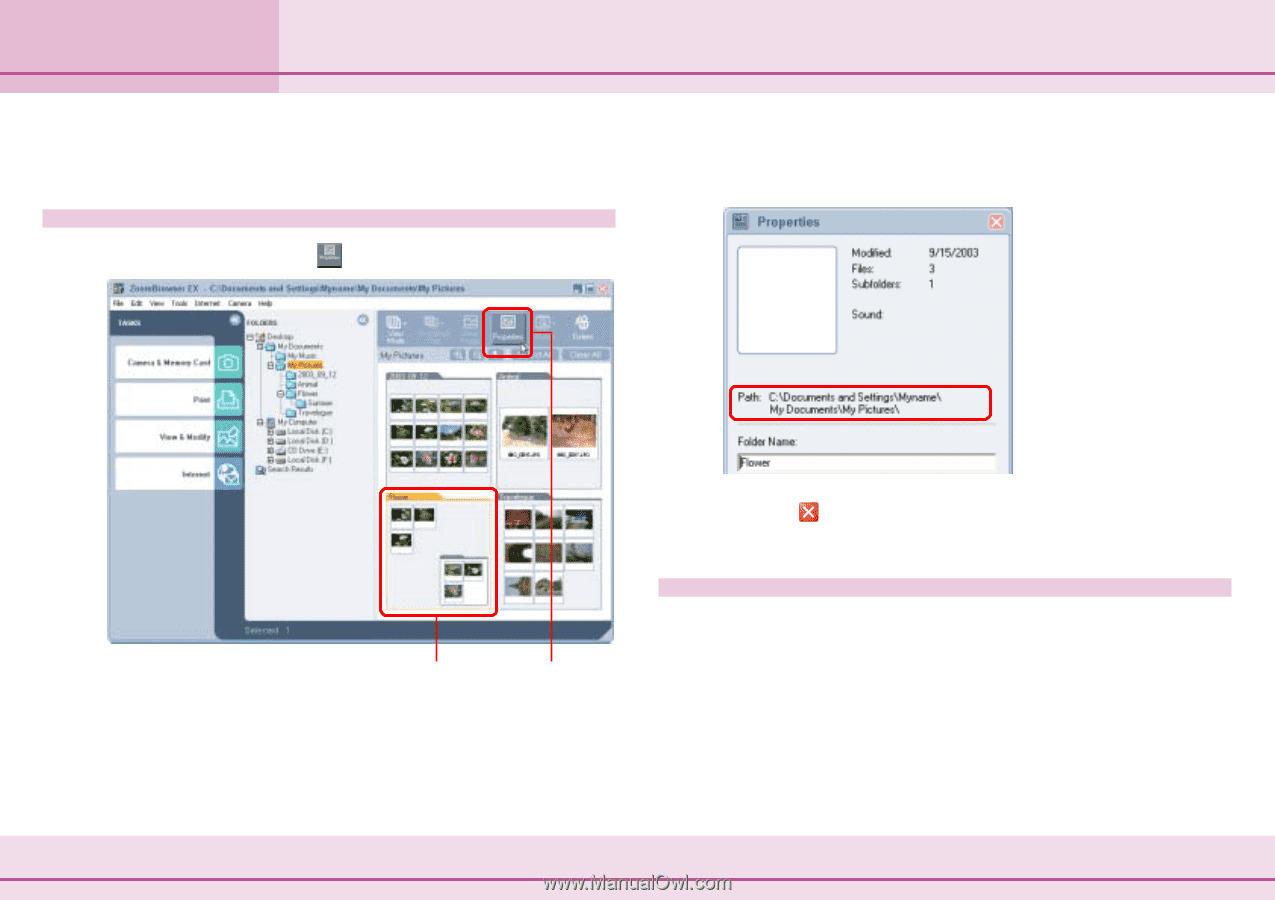
61
ZoomBrowser EX Software User Guide
Chapter 4
Organizing Images
A window similar to that below will appear.
You can check the location of the saved folder by looking at the
categories below.
This section explains methods for finding out which disks and folders
contain your image folders.
Viewing Folder Properties
Select the folder and click
(Properties).
Finding Folder Locations
Select the folder and click [Properties].
Click the
(Close button) to close the window once you have
checked it.
Alternative Method
■
Using the Menu to View Folder Properties
You can also find out where a folder is located by selecting the
folder, clicking the [View] menu and selecting [Properties].