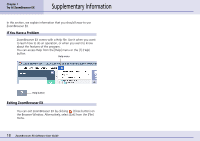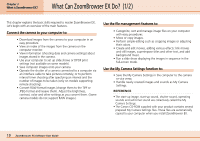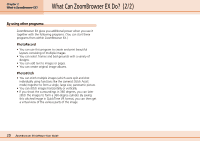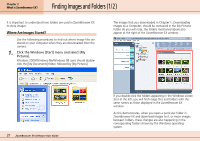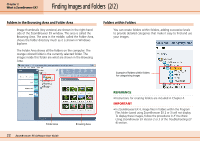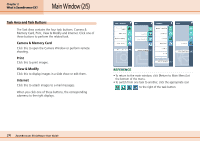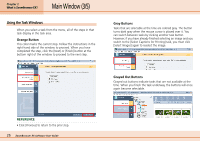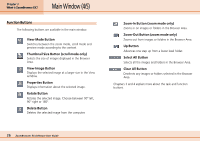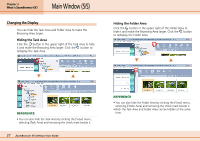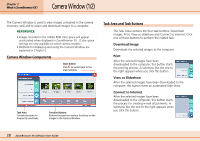Canon PowerShot S10 User Guide for ZoomBrowser EX version 4.6 - Page 23
Main Window 1/5
 |
View all Canon PowerShot S10 manuals
Add to My Manuals
Save this manual to your list of manuals |
Page 23 highlights
Chapter 2 What is ZoomBrowser EX? Main Window (1/5) This window is designed for managing images downloaded to the computer. It can also be used for various functions, such as printing and sending images by e-mail. Main Window Components Path of the selected folder (word string describing the location) Switching to the Camera Window To switch to the Camera Window, click the [Camera & Memory Card] task button, followed by [Browse & Download Images] in the next menu. Task Area Contains the buttons for frequently used tasks. Function Buttons Buttons that perform various functions on the images in the Browser Area. Folder Area Displays all the folders in the computer. Use this area to select folders that contain images. 23 ZoomBrowser EX Software User Guide Browsing Area Displays the image thumbnails (tiny versions) and folders contained within the folder selected in the Folder Area. REFERENCE • Images recorded in the Adobe RGB color space will appear unsaturated when displayed in ZoomBrowser EX. (Color space settings are only available on select camera models.)