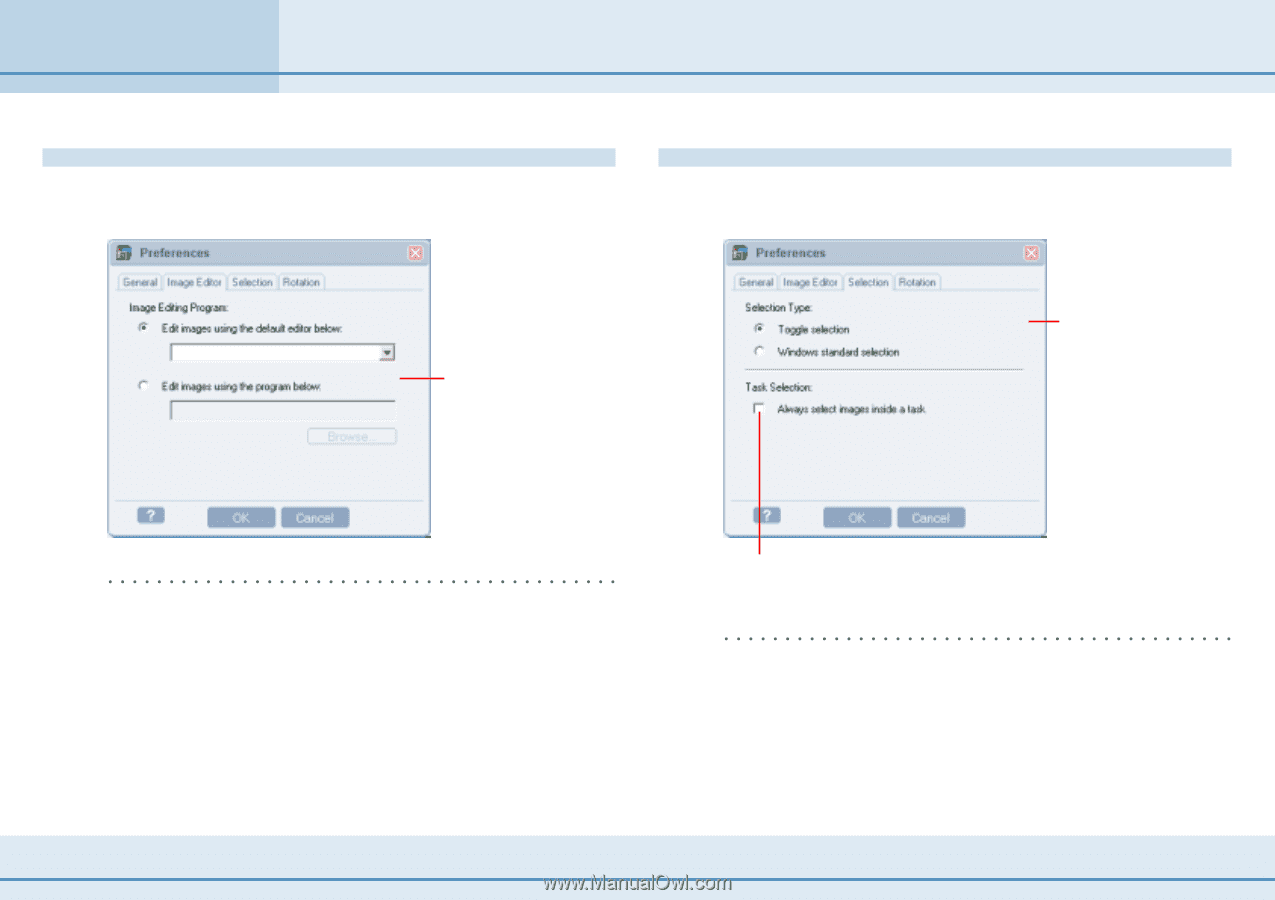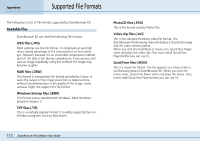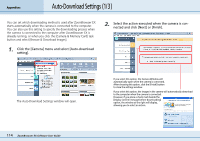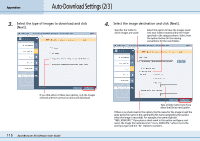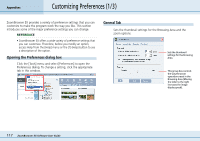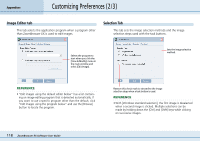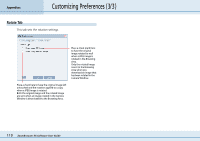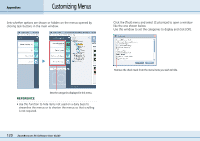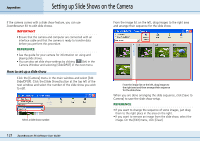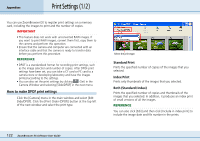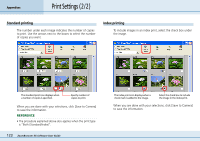Canon PowerShot S10 User Guide for ZoomBrowser EX version 4.6 - Page 118
Customizing Preferences 2/3
 |
View all Canon PowerShot S10 manuals
Add to My Manuals
Save this manual to your list of manuals |
Page 118 highlights
Appendices Customizing Preferences (2/3) Image Editor tab This tab selects the application program when a program other than ZoomBrowser EX is used to edit images. Selection Tab This tab sets the image selection methods and the image selection steps used with the task buttons. Selects the program to start when you click the [View & Modify] menu in the main window and select [Edit Image]. Sets the image selection method. REFERENCE • "Edit images using the default editor below" has a list containing an image editing program that is detected automatically. If you want to use a specific program other than the default, click "Edit images using the program below" and use the [Browse] button to locate the program. Remove this check mark to streamline the image selection steps when a task button is used. REFERENCE • With [Windows standard selection], the first image is deselected when a second image is clicked. Multiple selections can be made by holding down the [Ctrl] and [Shift] keys while clicking on successive images. 118 ZoomBrowser EX Software User Guide