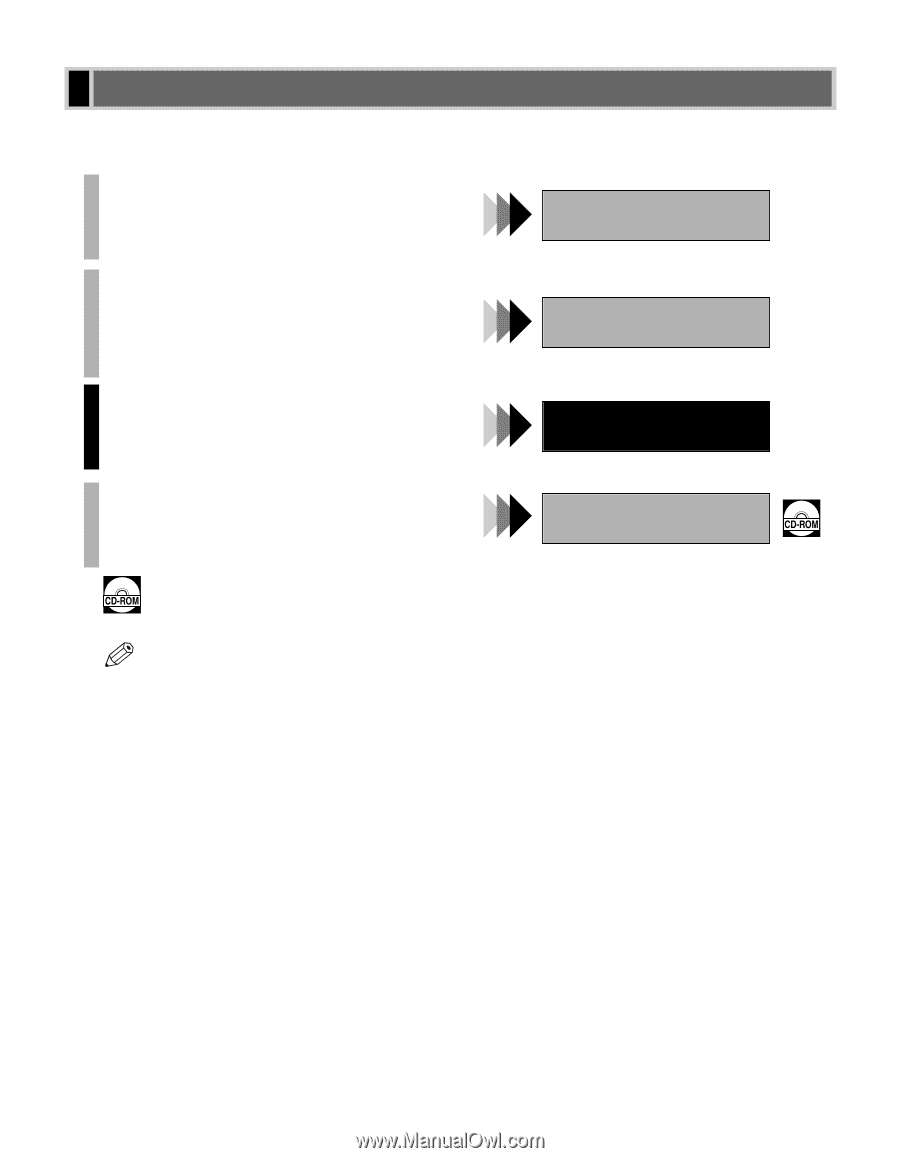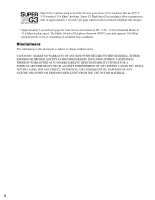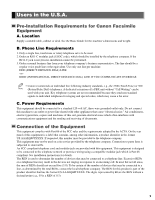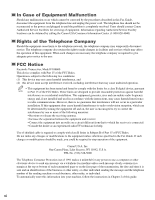Canon imageCLASS D880 imageCLASS D880 Fax Guide - Page 1
Canon imageCLASS D880 Manual
 |
View all Canon imageCLASS D880 manuals
Add to My Manuals
Save this manual to your list of manuals |
Page 1 highlights
Using Your Documentation Your machine includes the following documentation. This documentation has been designed so that you can easily use your machine to suit your particular needs. Setting up the machine Setting up paper Installing Printer Driver Set-up Instructions Document and paper handling Making copies Maintenance Troubleshooting feed and copy issues Basic Guide Sending and receiving faxes Speed dialing Troubleshooting fax issues Printing with CAPT (Canon Advanced Printing Technology) .. Checking the status of a print job Troubleshooting CAPT issues Fax Guide Only for the imageCLASS D880 model Printer Guide • Guides with this symbol are PDF manuals included on the accompanying CD-ROM. • To view the manual in PDF format, Adobe Reader/Acrobat Reader/Acrobat is required. If Adobe NOTE Reader/Acrobat Reader/Acrobat is not installed on your system, please download it from the Adobe Systems Incorporated website (http://www.adobe.com). Copyright Copyright ©2004 by Canon, Inc. All rights reserved. No part of this publication may be reproduced, transmitted, transcribed, stored in a retrieval system, or translated into any language or computer language in any form or by any means, electronic, mechanical, magnetic, optical, chemical, manual, or otherwise, without the prior written permission of Canon, Inc. Trademarks Canon is a registered trademark and UHQ (Ultra High Quality) is a trademark of Canon, Inc. i