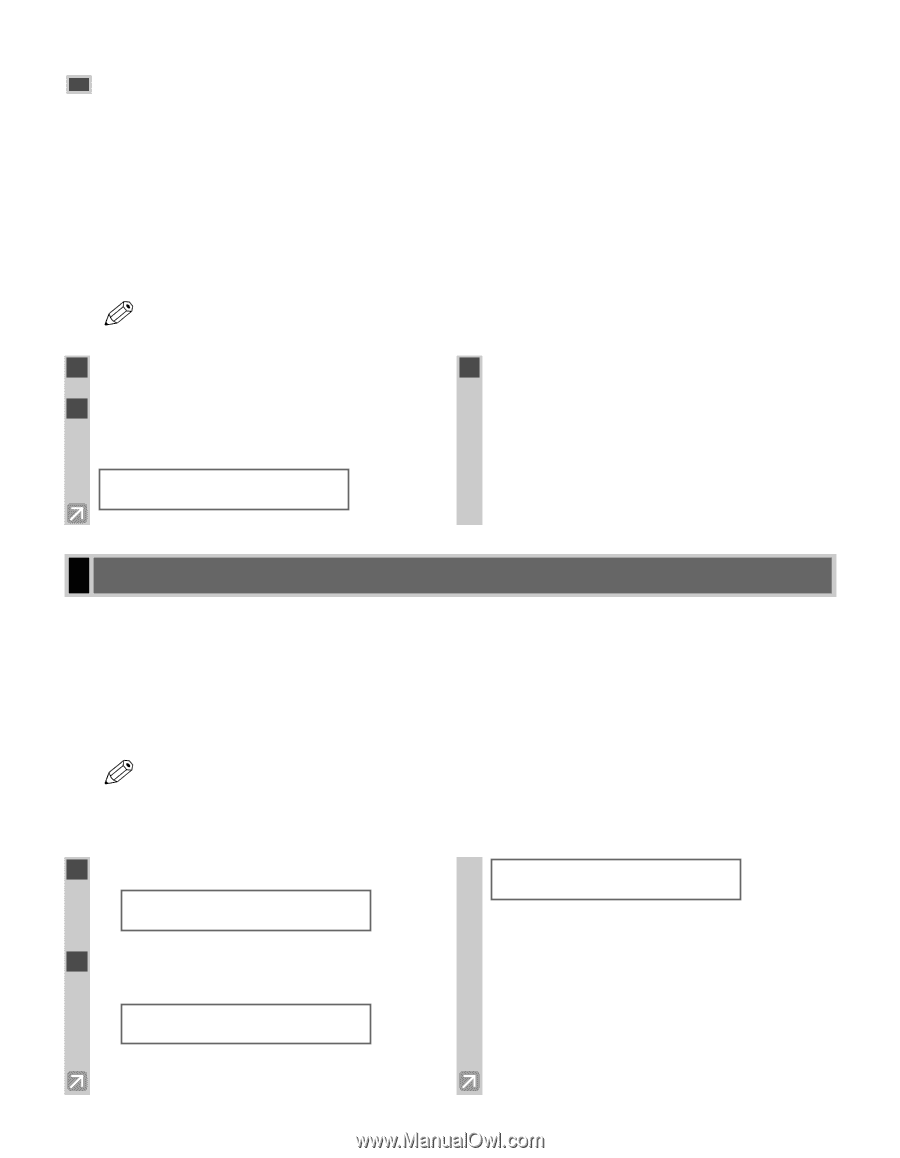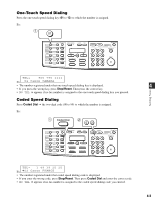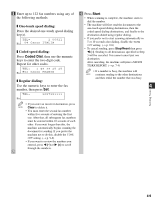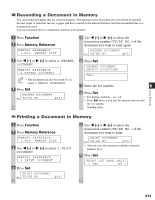Canon imageCLASS D880 imageCLASS D880 Fax Guide - Page 40
Sequential Broadcasting
 |
View all Canon imageCLASS D880 manuals
Add to My Manuals
Save this manual to your list of manuals |
Page 40 highlights
Automatic Redialing The fax automatically redials twice* after the first attempt at sending fails (e.g. the line is busy). The time interval between redialing attempts is two minutes*. The number of redialing attempts and the time interval between attempts can be adjusted by changing the settings in the AUTO REDIAL. Automatic redialing can also be turned off and on. (→ p. 9-6) If all attempts are unsuccessful, the machine cancels the transmission and prints an ERROR TX REPORT. (→ p. 7-3) * Indicates the default setting. Canceling Automatic Redialing • If you want to cancel a transmission while the machine is waiting to redial, you must delete the NOTE document from memory pressing Memory Reference. (→ p. 4-14) 1 Wait until the machine starts to redial. 2 Press Stop/Reset. • The machine asks you to confirm that you want to cancel. 3 Press 4 (-) to cancel redialing. • If you change your mind and want to continue redialing, press e (+). • The machine prints an ERROR TX REPORT. (→ p. 7-3) CANCEL DURING TX/RX? < YES NO > Sequential Broadcasting Sending a Document to More Than One Destination This feature allows you to scan a document once and send it to several destinations. You can send the document to a maximum of 122 destinations using a combination of the following dialing methods: • One-touch speed dialing: up to 12 destinations • Coded speed dialing: up to 100 destinations • Regular dialing (using the numeric keys) or redialing: 10 destinations You can enter the destinations in any order. (Be sure to press Set after your entry with the numeric keys.) • If you frequently send documents to the same group of destinations, you can group them and register NOTE these numbers for group dialing. You can register up to 111 fax numbers with group dialing and send the same document to these numbers. (→ p. 3-6) • The Function key will light up by pressing Function to be able to operate Clear. 1 Press FAX to set to the Fax Mode. FAX 12/03/2004 15:30 Ex: F a x T e l STANDARD 2 Prepare the document and load it face down in the ADF. MEM IN USE Ex: 0% The currently used memory is displayed DOCUMENT READY Standby to scan • If you want to use the platen glass to send a document → p. 4-6. • To adjust the resolution, → p. 4-1. • To adjust the contrast, → p. 9-4. 4-8