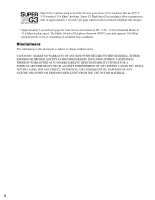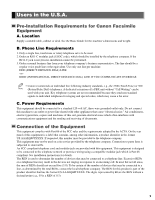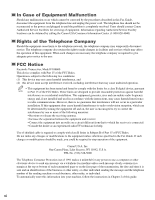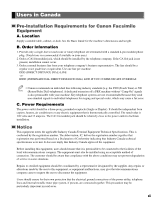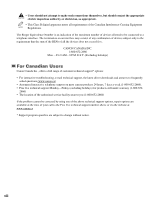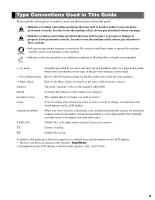Canon imageCLASS D880 imageCLASS D880 Fax Guide - Page 4
Setting the Additional - troubleshooting
 |
View all Canon imageCLASS D880 manuals
Add to My Manuals
Save this manual to your list of manuals |
Page 4 highlights
Chapter 6: Special Features Special Dialing 6-1 Dialing Through a Switchboard 6-1 Dialing an Overseas Number (With Pauses 6-1 Switching Temporarily to Tone Dialing.........6-2 Chapter 7: Reports and Lists Summary of Reports and Lists 7-1 ACTIVITY REPORT 7-2 TX (Transmission) REPORT 7-3 MULTI TX/RX (Transaction) REPORT ........7-4 RX (Reception) REPORT 7-4 Chapter 8: Troubleshooting LCD Messages 8-1 Faxing Problems 8-2 Sending Problems 8-2 Receiving Problems 8-3 Telephone Problems 8-5 If a Power Outage Occurs 8-5 If You Cannot Solve the Problem 8-6 Chapter 9: Setting the Additional Functions Understanding the "Additional Functions"......9-1 Accessing the Additional Functions 9-1 Menu Descriptions 9-2 Appendix: Specifications Facsimile A-1 Telephone A-1 Index I-1 iv