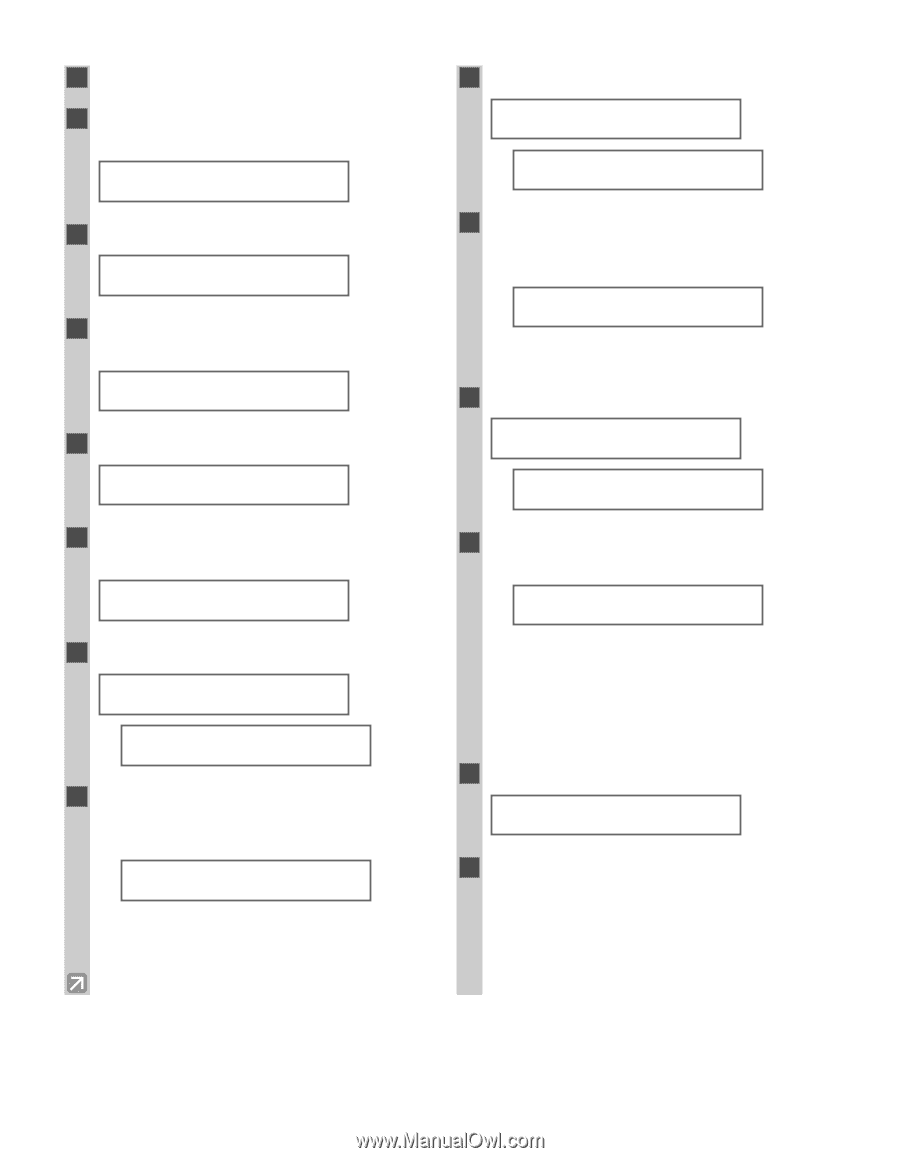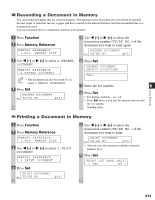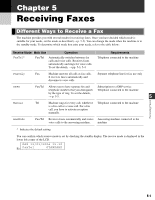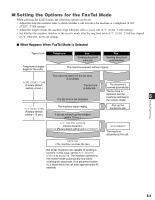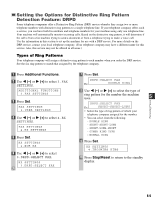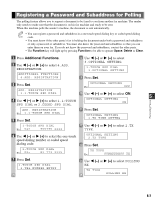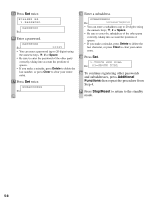Canon imageCLASS D880 imageCLASS D880 Fax Guide - Page 50
Additional Functions, Stop/Reset
 |
View all Canon imageCLASS D880 manuals
Add to My Manuals
Save this manual to your list of manuals |
Page 50 highlights
1 Press Additional Functions. 9 Press Set twice. 2 Use 4 (-) or e (+) to select 3.FAX SETTINGS. ADDITIONAL FUNCTIONS 3.FAX SETTINGS FAX/TEL OPT. SET 2.F/T RING TIME F/T RING TIME Ex: 015SEC 3 Press Set. FAX SETTINGS 1.USER SETTINGS 4 Use 4 (-) or e (+) to select 4.RX SETTINGS. FAX SETTINGS 4.RX SETTINGS 10 Use 4 (-) or e (+) to set how long the machine rings until someone picks up the handset. F/T RING TIME Ex: 030SEC • You can select from 15 to 300 seconds. • The default setting is 17 seconds. 11 Press Set twice. 5 Press Set. FAX/TEL OPT. SET 3.F/T SWITCH ACTION RX SETTINGS 1.ECM RX F/T SWITCH ACTION Ex: RECEIVE 6 Use 4 (-) or e (+) to select 2.FAX/TEL OPT.SET. RX SETTINGS 2.FAX/TEL OPT.SET 7 Press Set twice. FAX/TEL OPT. SET 1.RING START TIME RING START TIME Ex: 08SEC 8 Use 4 (-) or e (+) to set the time the machine waits before ringing when it receives a call. RING START TIME Ex: 09SEC • You can select from 0 to 30 seconds. • The default setting is eight seconds. • You can also use the numeric keys to set the time. 12 Use 4 (-) or e (+) to select RECEIVE or DISCONNECT. F/T SWITCH ACTION Ex: DISCONNECT • This setting tells the machine what to do if no one picks up the handset within the specified ring time set in Step 10. • Select RECEIVE to receive the call, or DISCONNECT to disconnect the call. • The default setting is RECEIVE. 13 Press Set. RX SETTINGS 3.DRPD:SELECT FAX 14 Press Stop/Reset to return to the standby display. 5-4