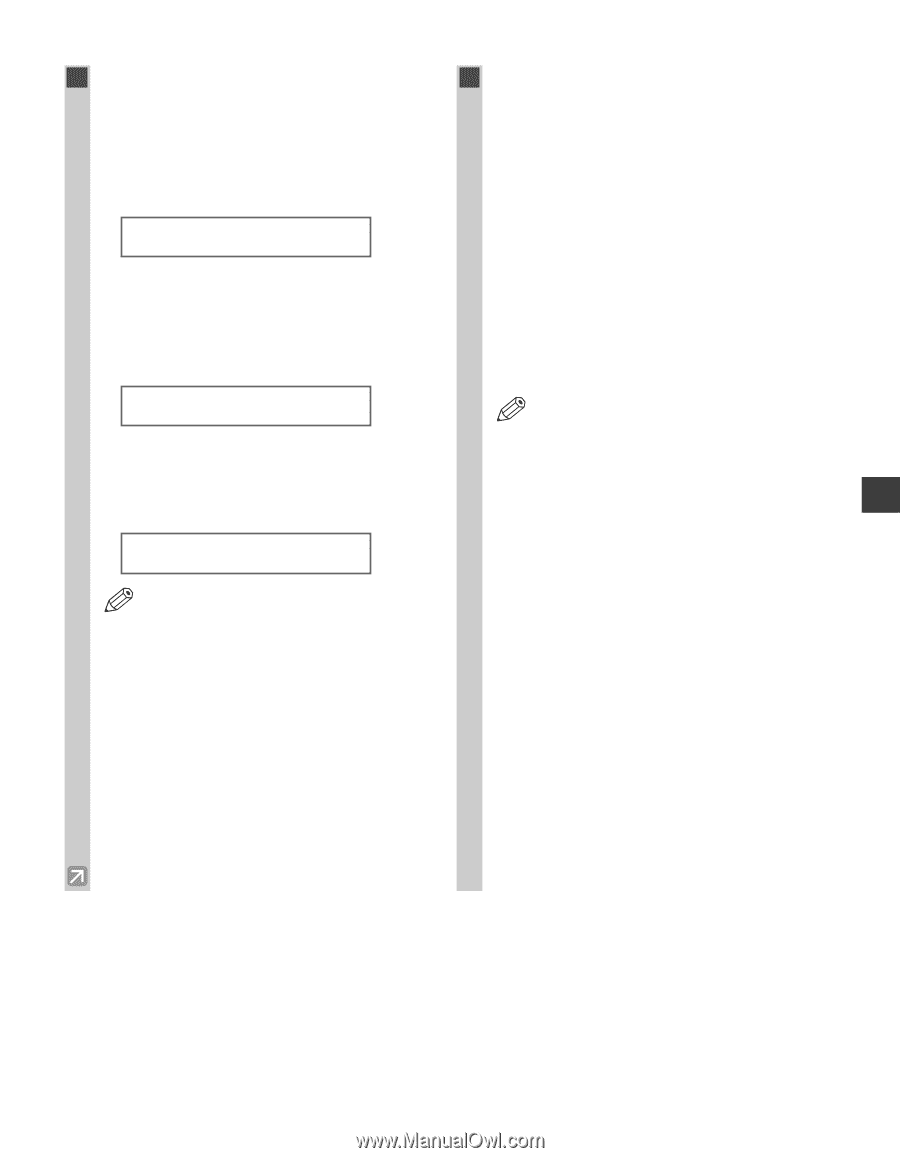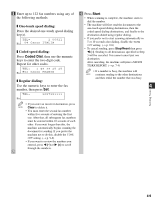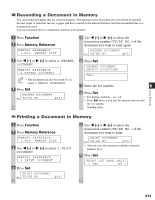Canon imageCLASS D880 imageCLASS D880 Fax Guide - Page 41
Coded Dial, Start
 |
View all Canon imageCLASS D880 manuals
Add to My Manuals
Save this manual to your list of manuals |
Page 41 highlights
3 Enter up to 122 fax numbers using any of the following methods: ❚ One-touch speed dialing: Press the desired one-touch speed dialing key(s). TEL= 2 50921 Ex: 0 4 C a n o n I T A L I A ❚ Coded speed dialing: Press Coded Dial, then use the numeric keys to enter the two-digit code. Repeat for other codes. TEL= 1 49 39 25 25 Ex: A 0 2 C a n o n F R A N C E ❚ Regular dialing: Use the numeric keys to enter the fax number, then press Set. TEL= 9057951111 Ex: 4 Press Start. • When scanning is complete, the machine starts to dial the number. • The machine will first send the document to the one-touch speed dialing destinations, then the coded speed dialing destinations, and finally to the destination dialed using regular dialing. • If you prefer not to start scanning automatically in 5 or 10 seconds after dialing, disable the TIME OUT setting. (→ p. 9-6) • To cancel sending, press Stop/Reset then press 4 (-). Sending to all destinations specified in Step 3 will be canceled. You cannot cancel just one destination. After canceling, the machine will print a MULTI TX/RX REPORT. (→ p. 7-4) • If a number is busy, the machine will NOTE continue sending to the other destinations and then redial the number that was busy. 4 Sending Faxes • If you enter an incorrect destination, press NOTE Clear to delete it. • You must enter the second fax number within five seconds of entering the first one. After that, all subsequent fax numbers must be entered within 10 seconds of each other. If you wait longer than this, the machine automatically begins scanning the document for sending. If you prefer the machine not to do this, disable the TIME OUT setting. (→ p. 9-6) • If you want to review the numbers you entered, press 4 (-) or e (+) to scroll through the numbers. 4-9