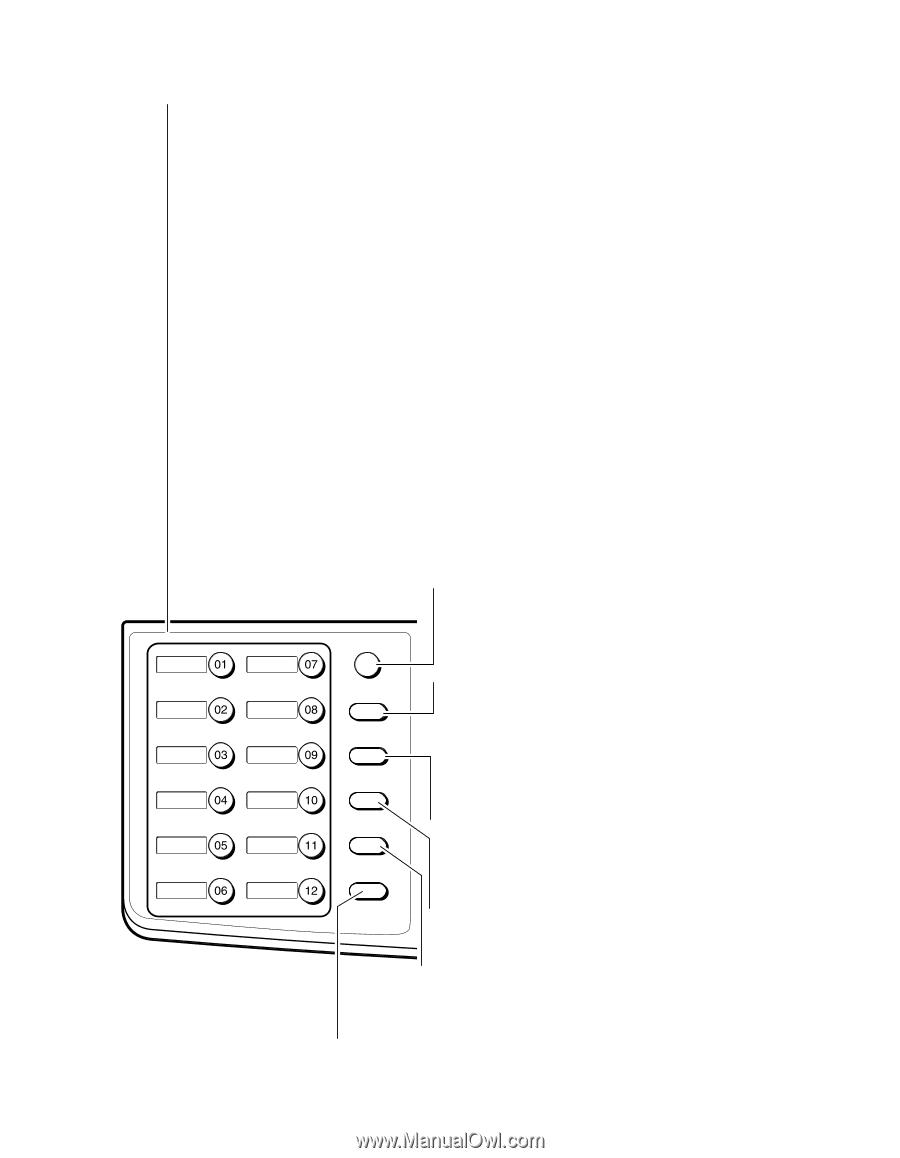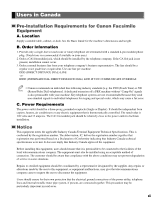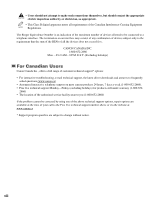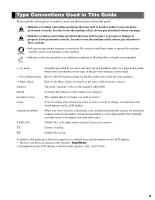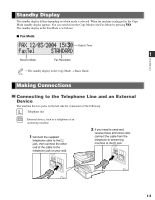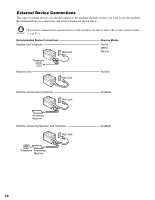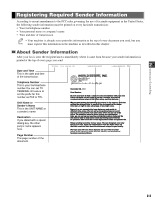Canon imageCLASS D880 imageCLASS D880 Fax Guide - Page 12
One-Touch Speed Dialing Keys
 |
View all Canon imageCLASS D880 manuals
Add to My Manuals
Save this manual to your list of manuals |
Page 12 highlights
One-Touch Speed Dialing Keys The keys marked 01 to 12 can be used to dial pre-registered fax/telephone numbers. To dial using these keys, you need to register the number for one-touch speed dialing. When Function is pressed and the indicator lights green, the following keys can be used for the fax functions. Also, if fax functions are programmed into these keys, they can be used directly as One-Touch Keys without pressing Function to execute the fax functions. Fax Monitor Key Confirms the status of fax communication. Memory Reference Key Confirms documents stored in the machine for memory sending or memory receiving. Report Key Prints a report listing fax communications, dial list, data list or document list. You can also use this key to cancel the printing job. Delayed Transmission Key Specifies the fax sending time for the delayed sending function. Book Sending Key This key can be used to send documents from the platen glass. + Key Enters a plus sign (+). Space Key Enters a space between letters and numbers. Delete Key Deletes characters one by one. Clear Key Deletes all characters. Function Function Key After pressing this key, you can use the keys marked 01 to 12 (except for 06 to 08) for the fax functions. Lights green when the key is pressed and goes off when the key is pressed again. Fax Monitor Memory Reference Redial / Pause Coded Dial Redial/Pause Key Dials the last number dialed with the numeric keys, or inserts a pause within and/or after a number. Report + Delayed Transmission Space Directory Receive Mode Coded Dial Key The key can be used to dial fax/telephone numbers preregistered under a two-digit code. To dial by using this key, you need to register a number for the coded speed dialing. Book Sending Delete Clear FAX Resolution Directory Key Searches fax/telephone numbers pre-registered under the One-Touch Speed Dialing Keys or Coded Speed Dialing Keys using the names of the registers. Receive Mode Key Selects the receive mode. FAX Resolution Key Selects the fax resolution: STANDARD, FINE, PHOTO, SUPER FINE, or ULTRA FINE. 1-2