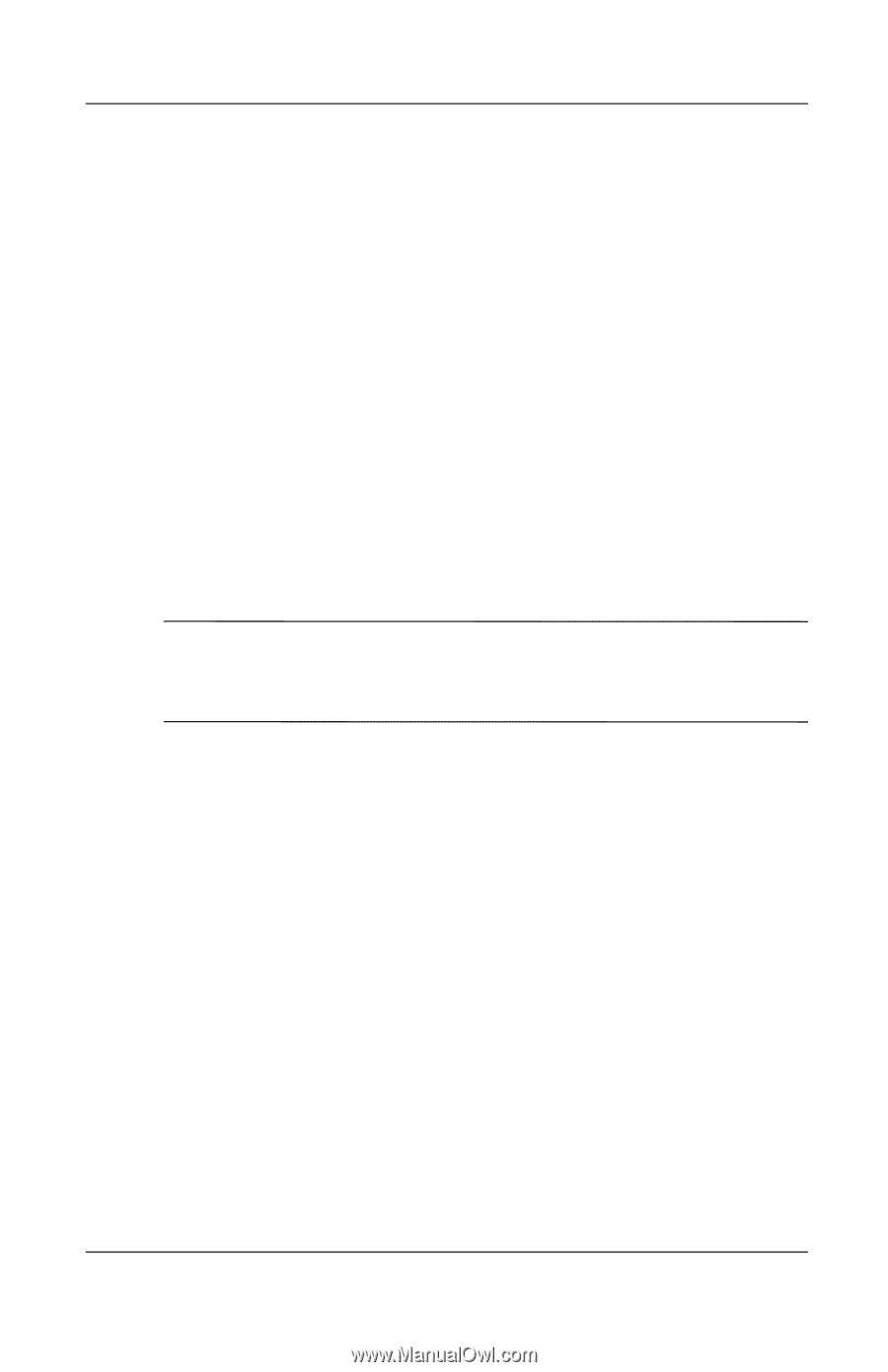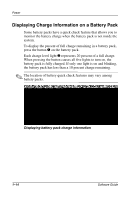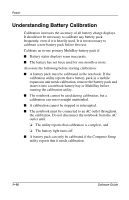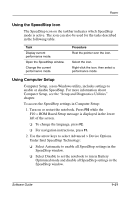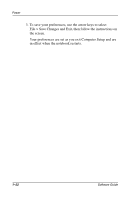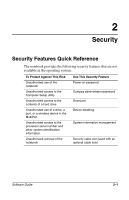Compaq Evo n610c Compaq Evo Notebook N410c Series and Evo Notebook N610c Serie - Page 24
Using SpeedStep (Windows 2000 Professional Only), Choosing a Performance Mode
 |
View all Compaq Evo n610c manuals
Add to My Manuals
Save this manual to your list of manuals |
Page 24 highlights
Power Using SpeedStep (Windows 2000 Professional Only) In Windows 2000 Professional, the Intel Pentium 4 Processor with SpeedStep technology enables you to set the processor speed for optimal performance or optimal power conservation. The SpeedStep technology can also enable an automatic change in CPU (central processing unit) speed when the power source changes between AC power and battery power, or when notebook use changes between active and idle. These changes in CPU speed function independently from the power management settings available through the operating system. For information about using Windows power management features, see "Setting Power Management Options" earlier in this chapter. ✎ In Windows XP Professional, the functions of SpeedStep technology are managed through the operating system, and no user intervention is required. Choosing a Performance Mode The SpeedStep technology offers 3 preset performance modes: ■ In Maximum Performance mode, the processor runs at full speed to provide maximum performance. ■ In Automatic mode, the processor speed increases while the notebook is being used and decreases when the notebook is not being used. ■ In Battery Optimized mode, the processor runs at a reduced speed to provide an optimal balance between energy conservation and performance. Also, the processor runs at a greatly reduced speed to provide maximum energy conservation. The notebook can run in any of the performance modes while it is operating on AC power or on battery power. 1-18 Software Guide