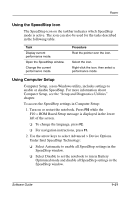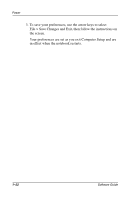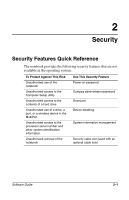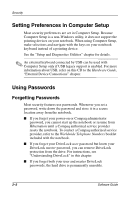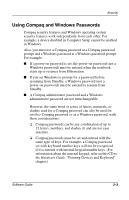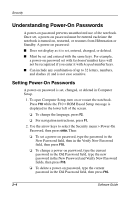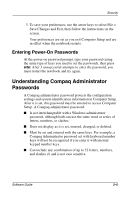Compaq Evo n610c Compaq Evo Notebook N410c Series and Evo Notebook N610c Serie - Page 28
Your preferences are set as you exit Computer Setup and are, in effect when the notebook restarts.
 |
View all Compaq Evo n610c manuals
Add to My Manuals
Save this manual to your list of manuals |
Page 28 highlights
Power 3. To save your preferences, use the arrow keys to select File > Save Changes and Exit, then follow the instructions on the screen. Your preferences are set as you exit Computer Setup and are in effect when the notebook restarts. 1-22 Software Guide

1–22
Software Guide
Power
3. To save your preferences, use the arrow keys to select
File > Save Changes and Exit, then follow the instructions on
the screen.
Your preferences are set as you exit Computer Setup and are
in effect when the notebook restarts.