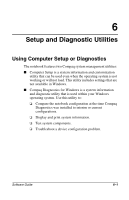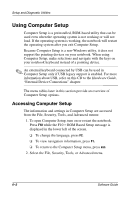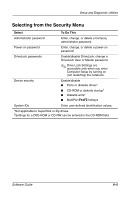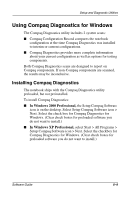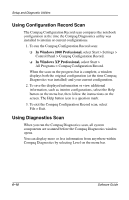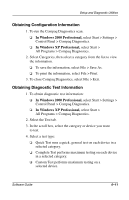Compaq Evo n610c Compaq Evo Notebook N410c Series and Evo Notebook N610c Serie - Page 65
Selecting from the Tools Menu
 |
View all Compaq Evo n610c manuals
Add to My Manuals
Save this manual to your list of manuals |
Page 65 highlights
Setup and Diagnostic Utilities Selecting from the Tools Menu Select Battery Calibration HDD Self Test Options To Do This Checks the calibration of a battery pack in the computer and allows you to select a battery pack in the computer to calibrate. ✎ A battery pack must be calibrated in the notebook. If the calibration utility reports that a battery pack in a Port Replicator or Mobile Expansion Unit needs calibration, remove the battery pack and insert it into a notebook battery bay or MultiBay before running the calibration utility. Run a quick or comprehensive self test on any hard drive in the system. 6-6 Software Guide
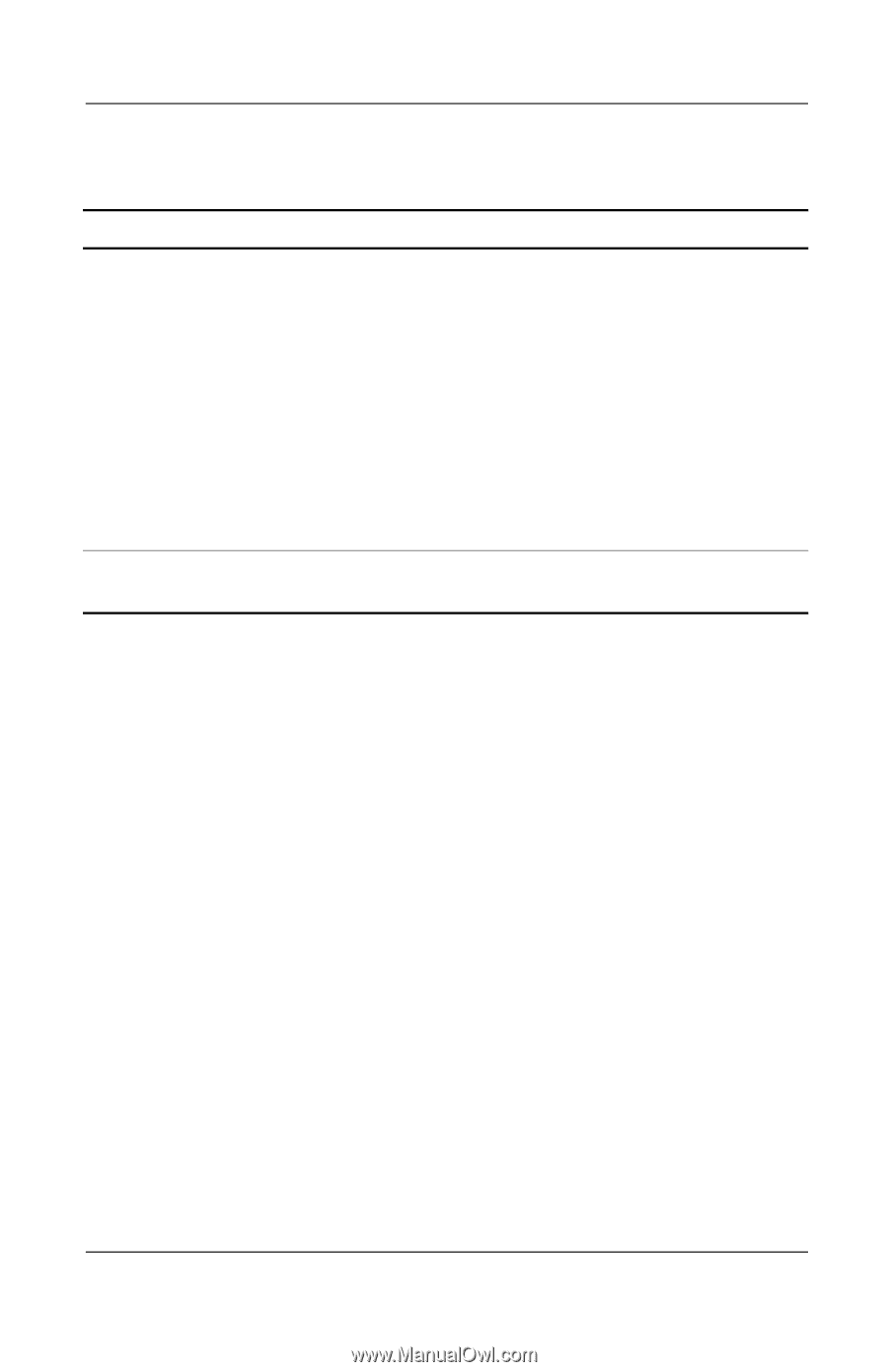
6–6
Software Guide
Setup and Diagnostic Utilities
Selecting from the Tools Menu
Select
To Do This
Battery Calibration
Checks the calibration of a battery pack in
the computer and allows you to select a
battery pack in the computer to calibrate.
✎
A battery pack must be
calibrated in the notebook. If the
calibration utility reports that a
battery pack in a Port Replicator
or Mobile Expansion Unit needs
calibration, remove the battery
pack and insert it into a notebook
battery bay or MultiBay before
running the calibration utility.
HDD Self Test Options
Run a quick or comprehensive self test on
any hard drive in the system.